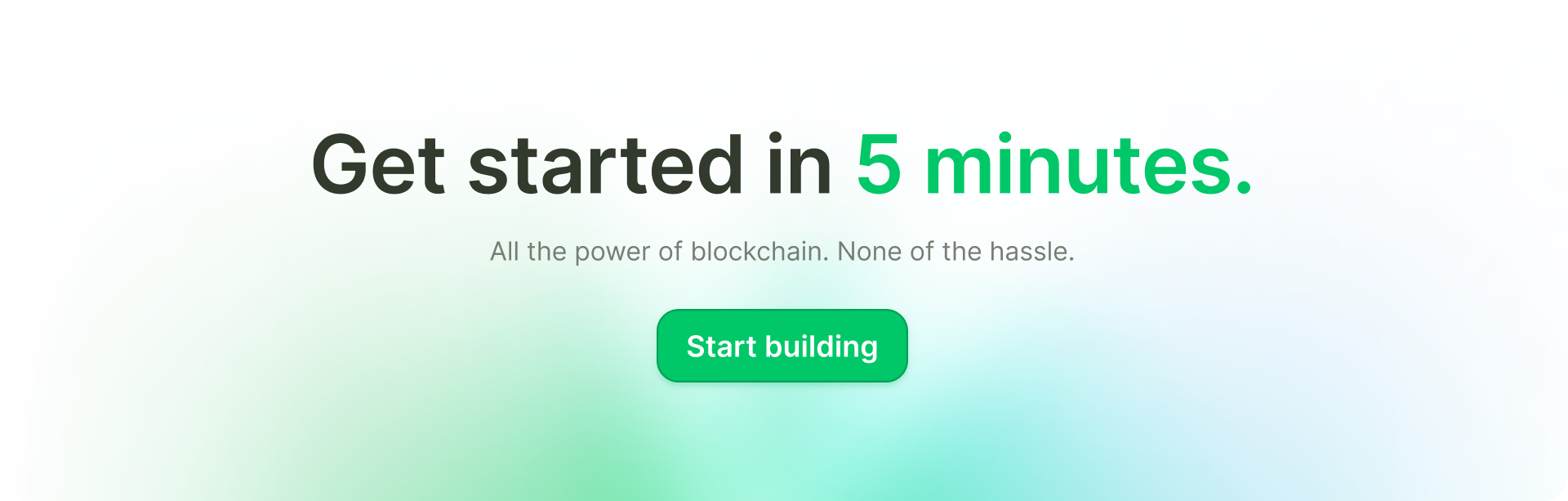Compressed NFTs are the newest NFT standard on Solana, improving scalability and lowering cost to store NFTs on-chain.
The technology is relatively nascent but is currently responsible for the vast majority of NFTs minted in Solana. The first large-scale mint of compressed NFTs was made in March of 2023, by Crossmint.
Table of Contents:
- Explaining NFT Compression
- What are Compressed NFTs?
- Why are Compressed NFTs beneficial?
- How can Compressed NFTs be used?
- How to mint compressed NFTs?
- What's Next?
- Need Help?
Explaining NFT Compression
As the adoption of NFTs continues to grow, developers face new challenges in optimizing storage and minimizing costs associated with minting and transferring these digital assets.
Compressed NFTs provides a way to address these issues, enabling developers to create and deliver NFTs more efficiently. In this blog post, we'll explore what Compression NFTs are, why they are beneficial, and how they can be used to address some of these highlighted concerns.
What are Compressed NFTs?
A Compressed NFT on Solana is a type of Non-Fungible Token that has been optimized to reduce the storage space that it requires to exist on the Blockchain. This is typically achieved by compressing the NFT's metadata and possibly its associated media files (such as images, videos, or audio) to decrease the size and amount of data stored on-chain, which can lead to lower transaction and storage costs.
Utilizing Solana's high transaction speeds and low costs, compressed NFTs preserve digital asset uniqueness and at the same time, they enhance transaction efficiency and the scalability of NFT storage within the Solana ecosystem. This method is optimal for maintaining blockchain performance and user experience, ideal for platforms with extensive NFT collections.
Why are Compressed NFTs beneficial?
- Cost-savings: Minting and transferring NFTs can be expensive due to the gas fees associated with these actions. Compressed NFTs can help reduce these costs by minimizing the amount of data that needs to be stored on the blockchain. Lower storage requirements can result in lower transaction fees, making the process more affordable for both developers and users.
- Scalability: As the number of NFTs being minted and transferred continues to increase, the need for scalable solutions becomes more crucial. Compressed NFTs allow developers to store more assets within the same amount of space, which can improve the overall performance of the blockchain and help mitigate network congestion.
- Environmental impact: As with any blockchain-based technology, energy consumption is a concern. Compressed NFTs can help reduce the overall energy consumption associated with minting and transferring NFTs by reducing the amount of data stored on the blockchain. This can contribute to a more sustainable NFT ecosystem.
How can Compressed NFTs be used?
Developers can leverage Compressed NFTs in several ways, including:
- Digital art: Artists and developers can use Compressed NFTs to mint high-quality digital artwork while minimizing storage and transaction costs. This enables artists to create and sell more intricate and detailed pieces without the worry of exorbitant fees.
- Gaming: Compressed NFTs can be used to represent in-game assets, such as characters, items, or virtual land. By compressing these assets, developers can create more complex gaming experiences while keeping storage and transfer costs under control.
- Virtual reality and metaverse experiences: As virtual reality and metaverse platforms become more prevalent, Compressed NFTs can be used to represent digital assets within these immersive environments. By reducing storage requirements, developers can create richer, more engaging experiences without straining the underlying infrastructure.
Compressed NFTs provide a promising solution to the challenges faced by developers in the rapidly growing NFT space. By harnessing the power of compression techniques, these NFTs offer improved scalability and cost-saving benefits that can help developers create more complex and engaging digital assets.
As the NFT ecosystem continues to evolve, Compressed NFTs will undoubtedly play a crucial role in shaping the future of digital asset management and distribution.
How to mint compressed NFTs?
To start minting compressed NFTs with Crossmint you first need to create an account on Crossmint's Console at www.crossmint.com/console or our staging environment at staging.crossmint.com/console.
How to mint compressed NFTs on Solana with No-code
In order to mint cNFTs or Compressed NFTs on Solana without using any code, you need to use the Crossmint Console. First, we need to create an NFT Collection on Solana using Console, so head over to the Console.
Click on "New collection" to create an NFT Collection.
Note: We will be using the Staging Console for this tutorial. However, if you want to perform the same action on the Solana Mainnet (Beta), you need to use the Production Console instead.
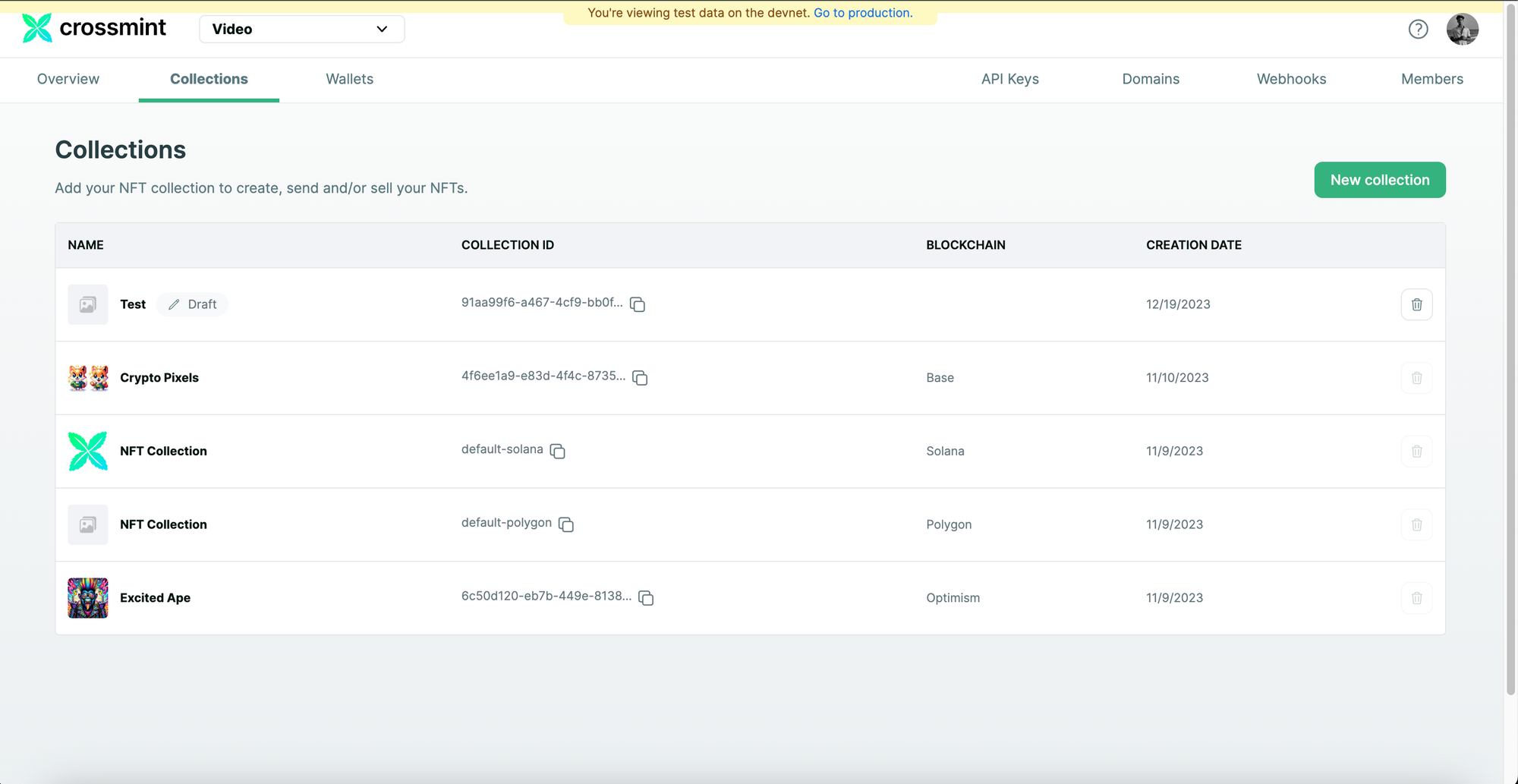
Enter the collection information, such as "Collection Name", "Description", etc and also upload a cover image for your NFT Collection. After entering the collection information, click on "Next" to proceed.
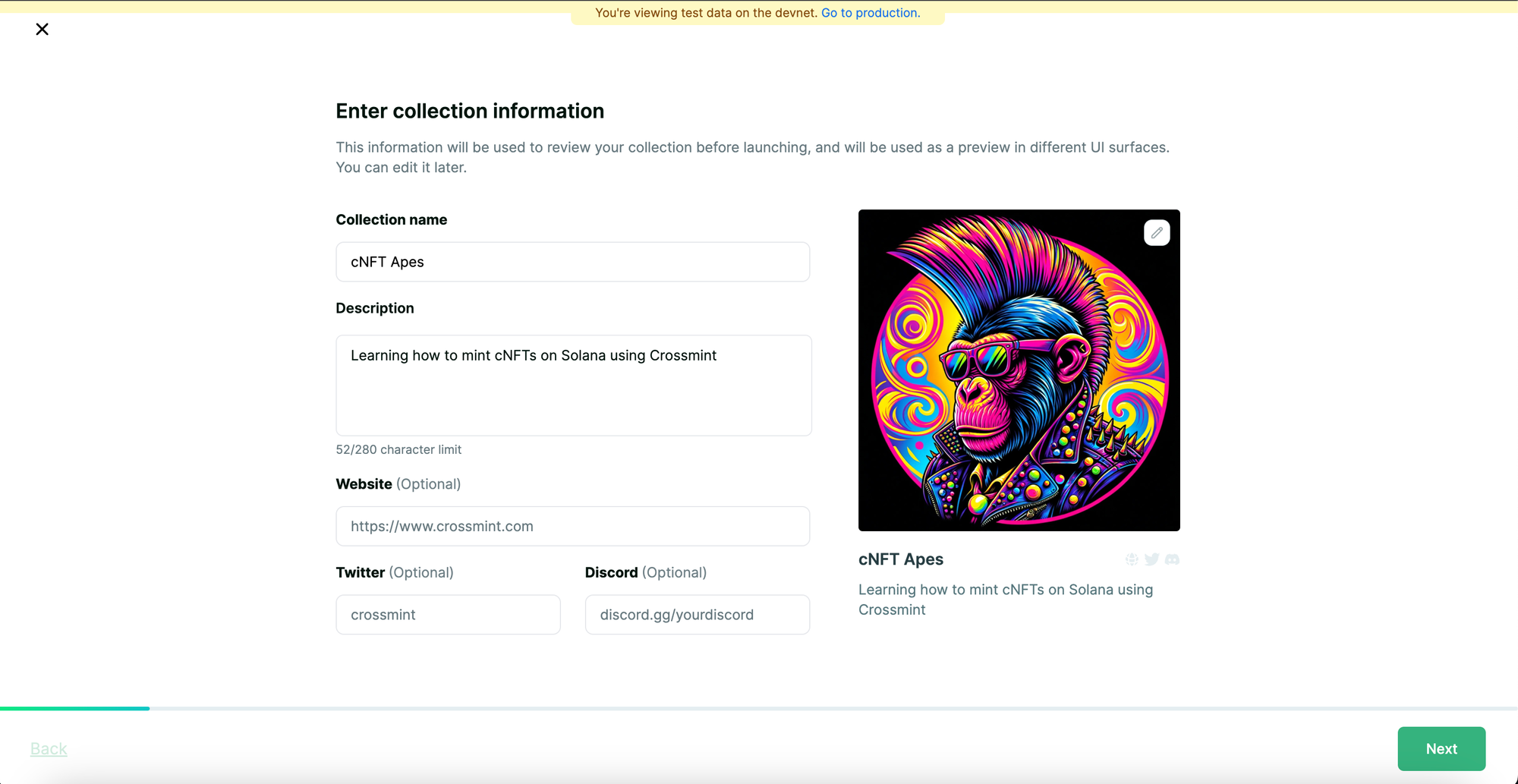
Since, our goal is to create a new collection, select "Create a new contract" and click on "Next" to proceed.
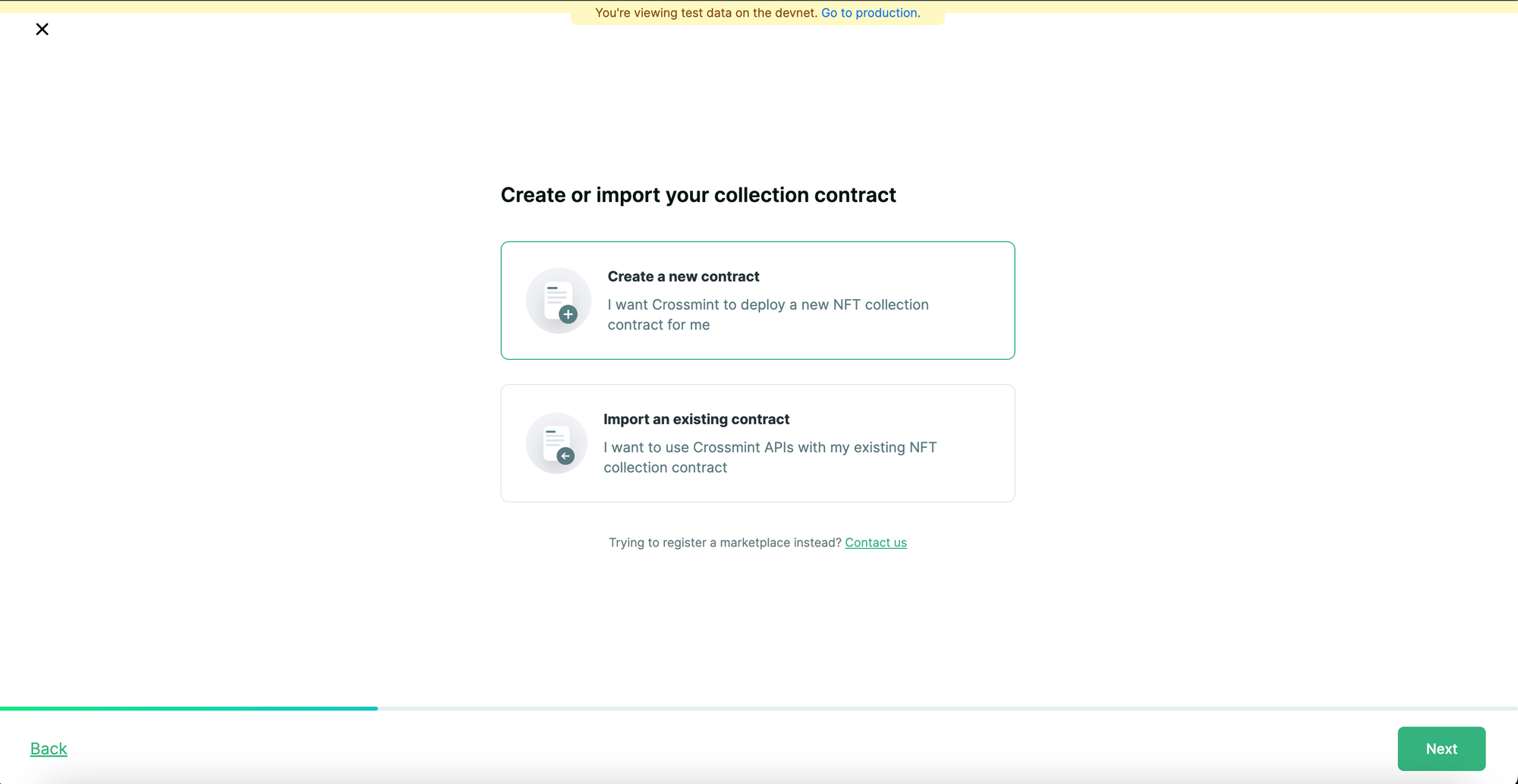
We need to select "Airdrop NFTs" to deliver NFTs to a list of wallet or email addresses. You can also select "Sell NFTs" if you want to accept fiat or cross-chain crypto payments for your NFT Collection. Upon selecting the option(s), click on "Next" to proceed.
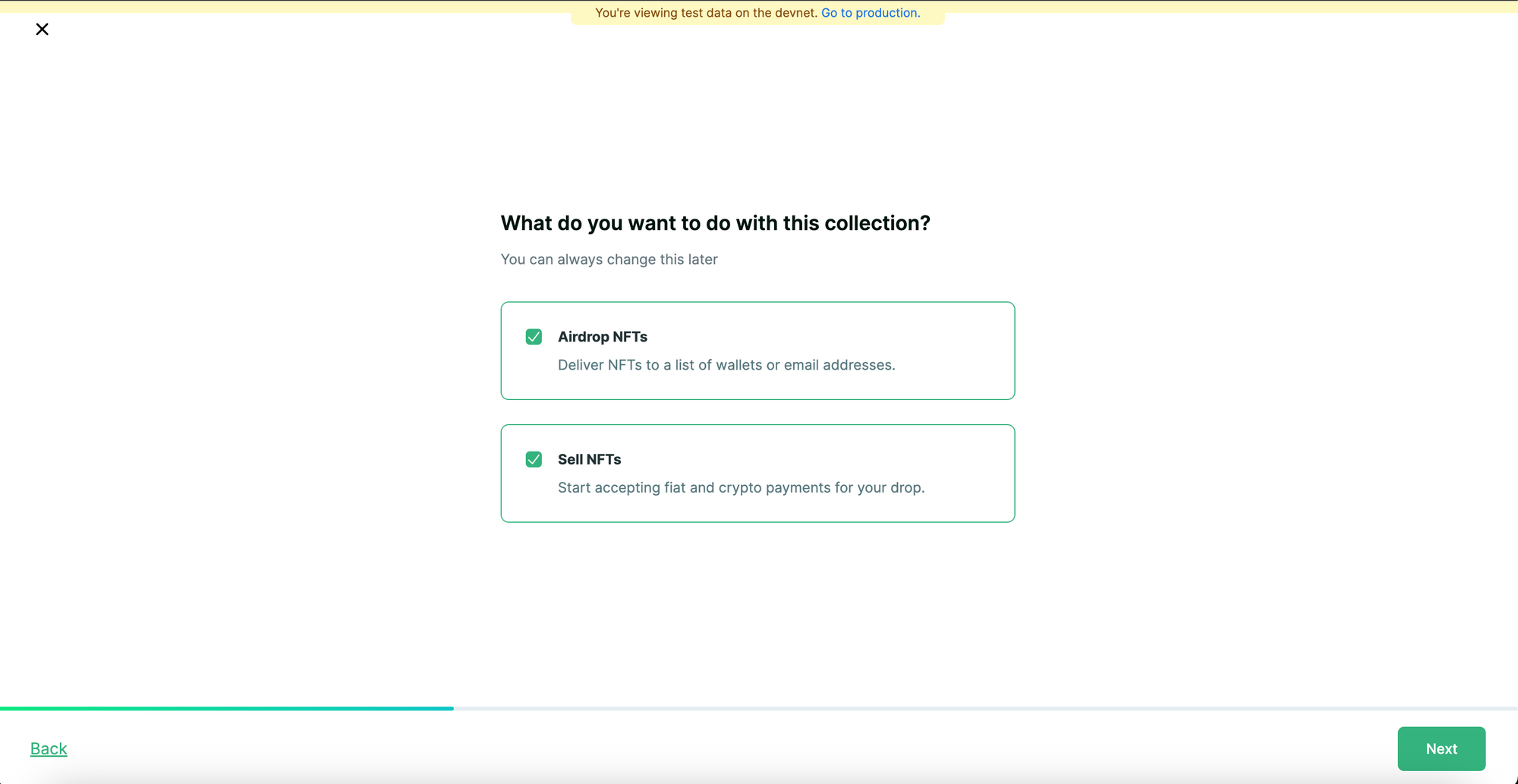
Since, we our goal is to mint cNFTs, we need to select the chain as "Solana". Now, click on "Next" to proceed.
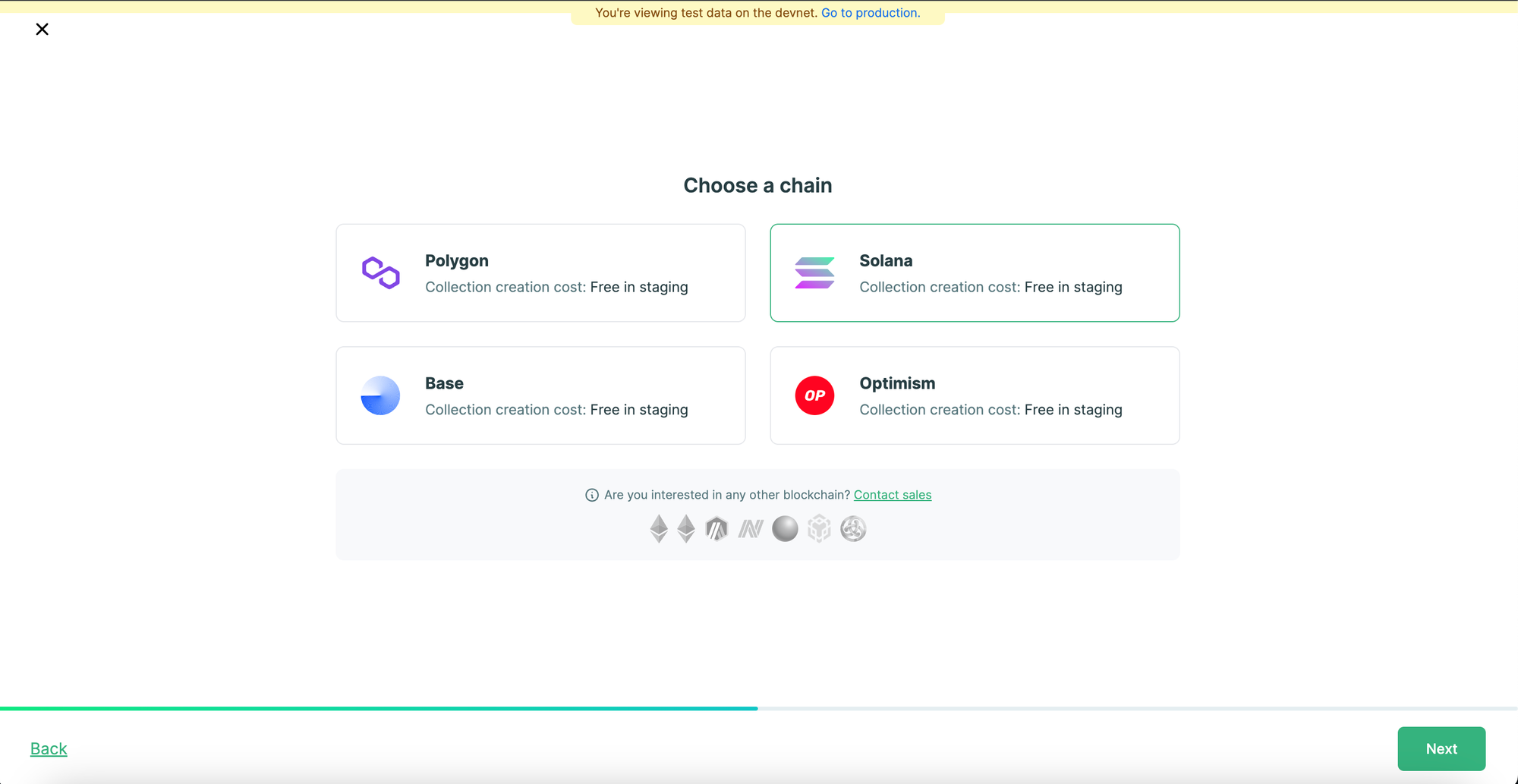
Now, you need to configure the Payment Settings. "NFT Price" is the price per NFT. In this case, we are going to set it as "0.001". The "Recipient address" is the address that will receive the revenue from the sales of the NFTs. You need to copy and paste your Solana wallet address. Please ensure that you also select "Deliver NFTs using compression (cheaper)" checkbox to enable minting of compressed NFTs. Click on "Next" to proceed.
Note: If your goal is to airdrop instead of selling your NFTs, you can still do this with or without configuring the payment settings. Please proceed with the rest of the article and you will find the steps to achieve this.
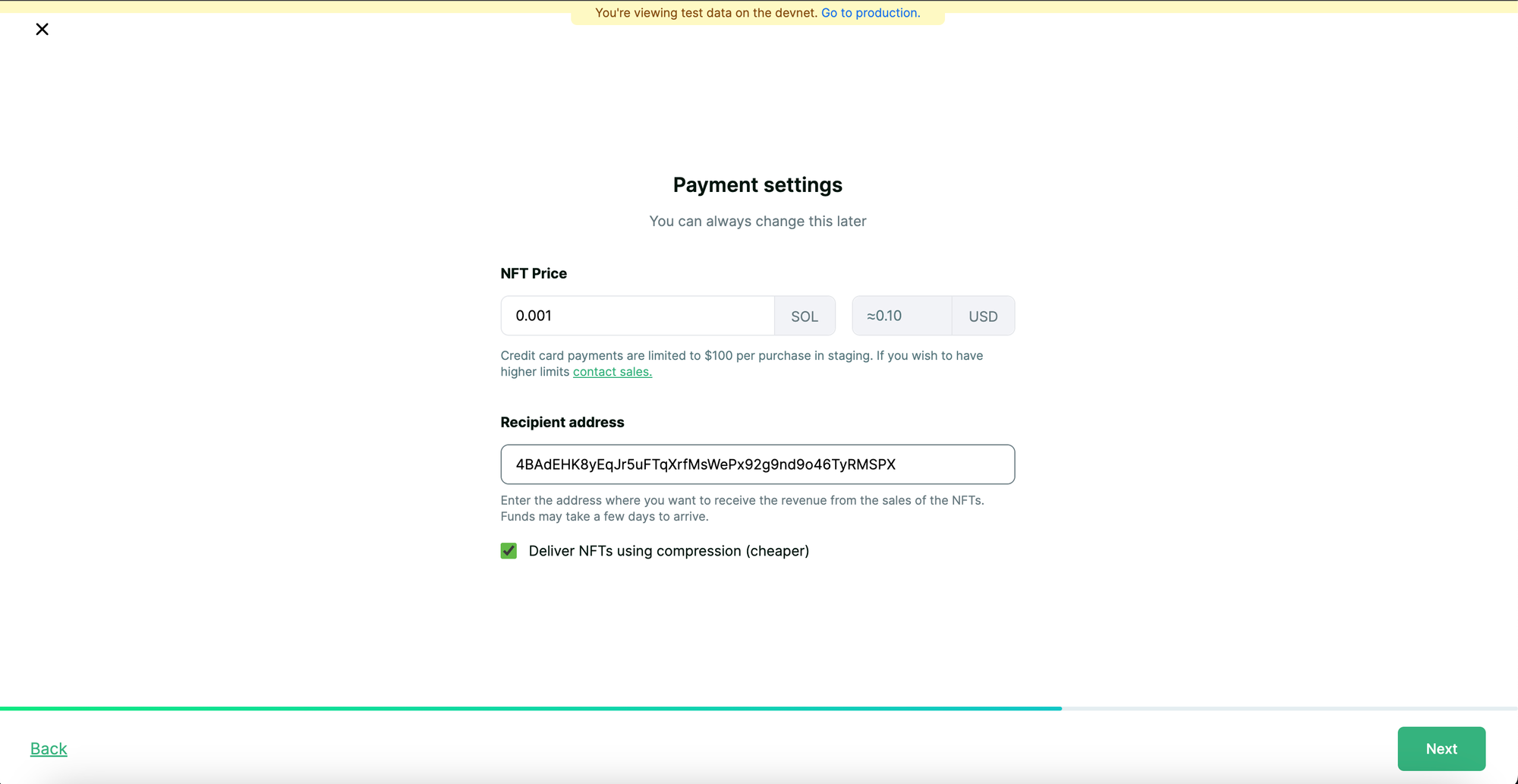
Review your collection details and accept the Content policy by clicking on the checkbox. Click on "Create collection" to create the NFT Collection on Solana.
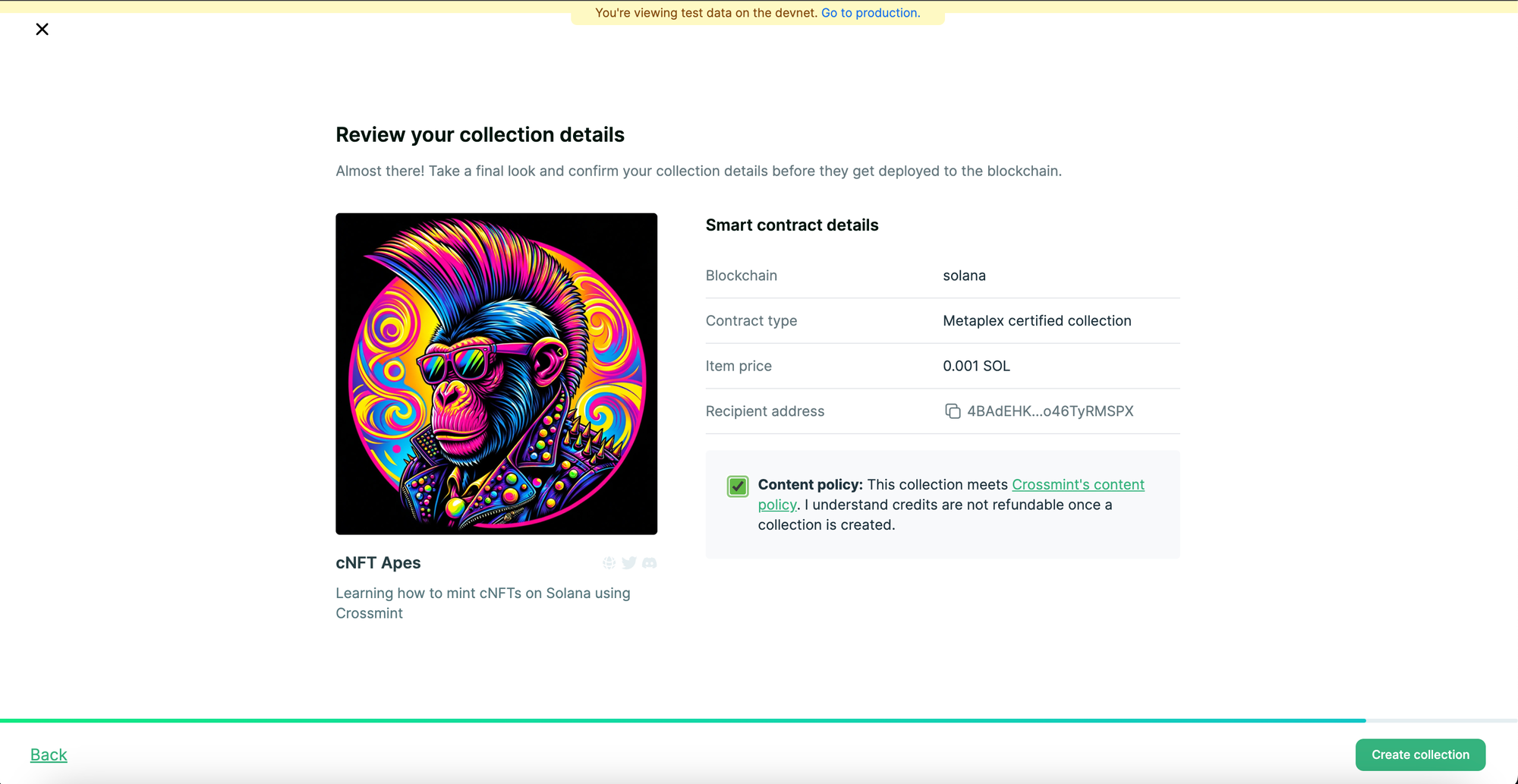
Your collection will be created in a few minutes. Once your collection has successfully been created, you will see two options to upload your NFTs. We will be using "Manual upload" for this tutorial. Click on "Manual upload" to proceed.
Note: You can also upload your NFTs and its corresponding metadata using API upload. Click here to learn more.
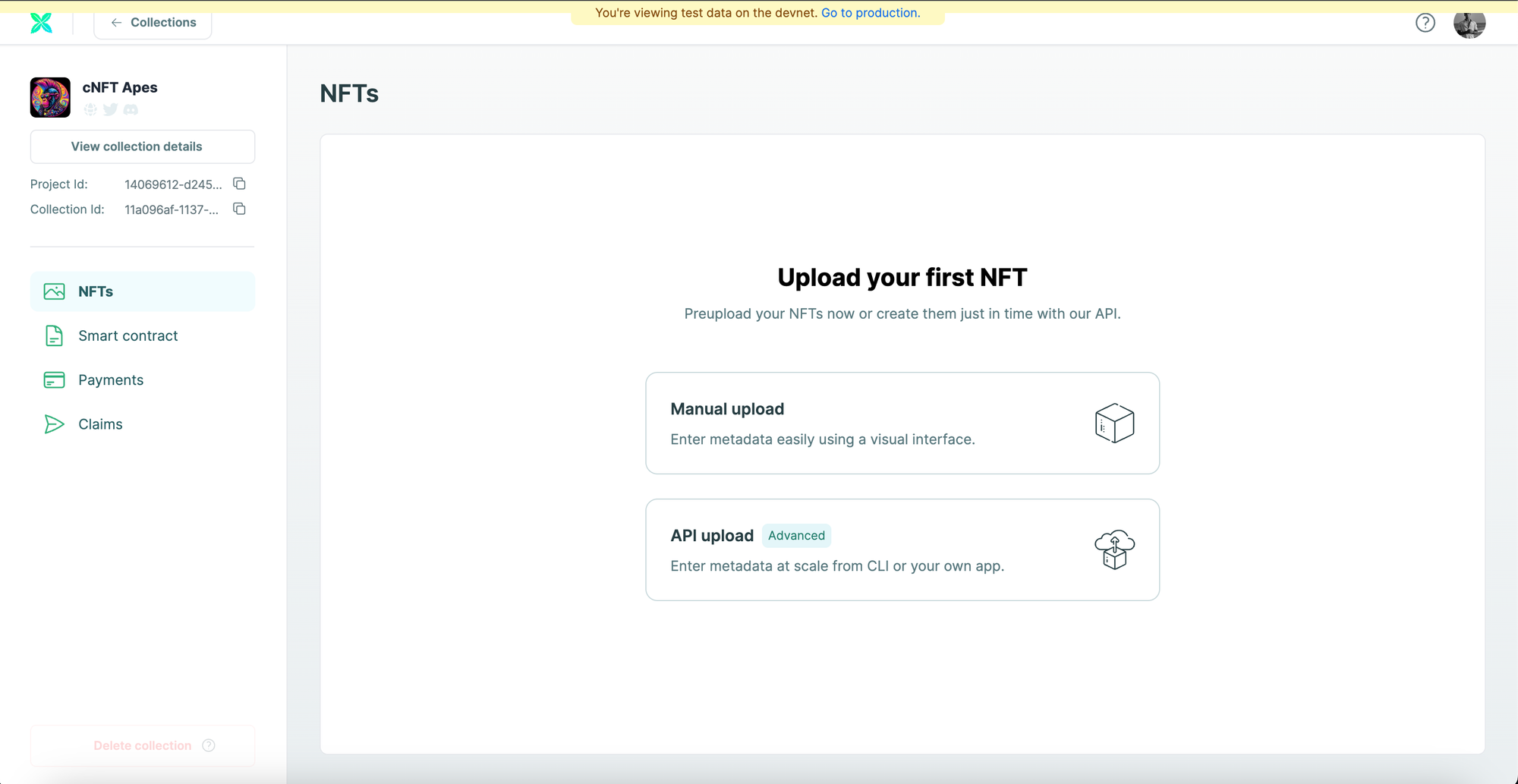
Enter the "NFT name", "Description" and "Supply". In this tutorial, we will be limiting the "Supply" to "10". You also need to upload the image for your NFT. Click on "Create NFT" to proceed.
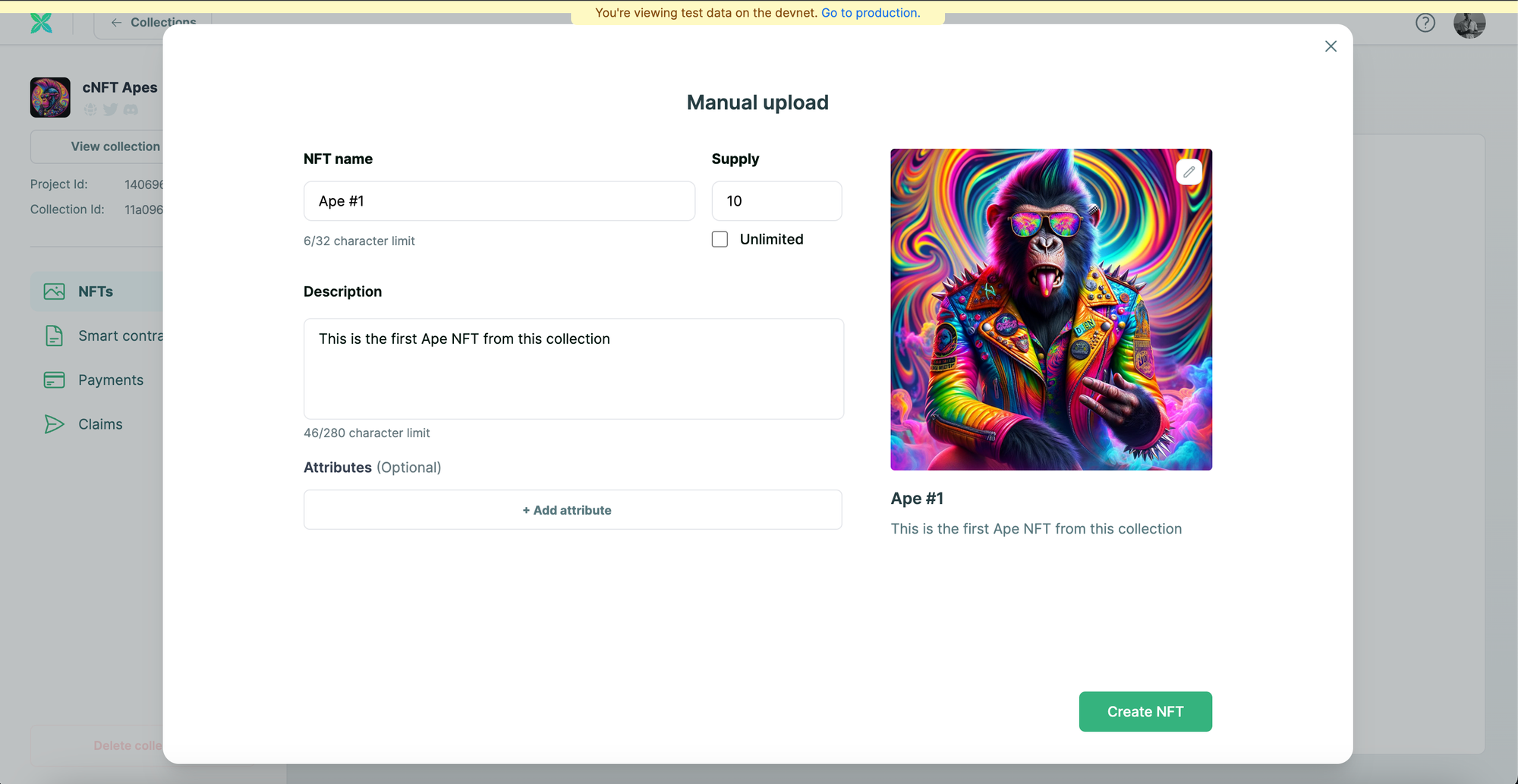
You will be able to notice that the NFT was successfully created. In order to mint the NFT, click on the three dots as shown in the image below and then click on "Mint & send".
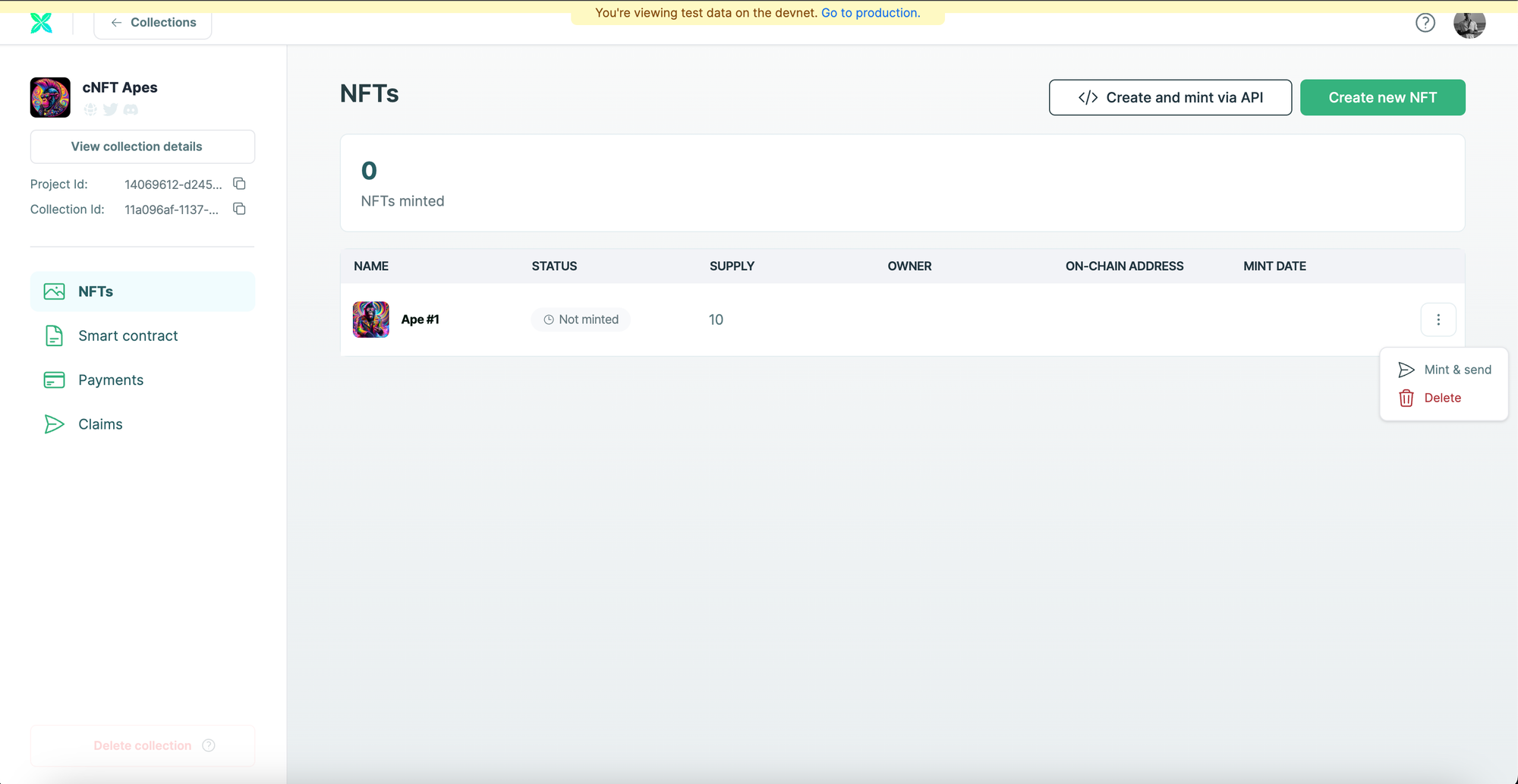
Ensure that "Deliver NFTs using compression (cheaper)" option is selected using the checkbox. You can now either enter the Email address or you can enter the Solana Wallet address that you want to mint and deliver the NFT to. For the sake of simplicity, we will be using the Email option. After entering the Email address, click on "Mint".
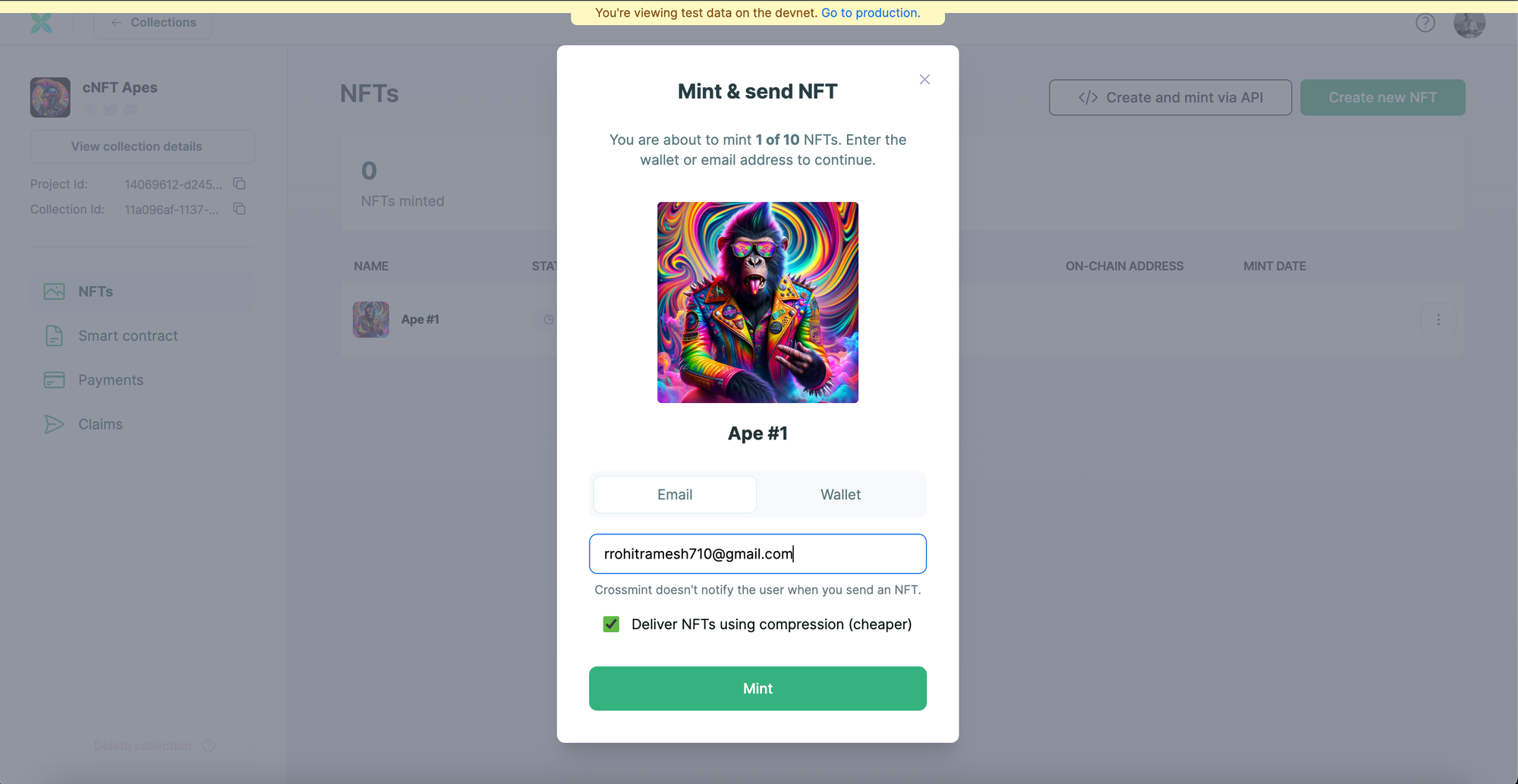
The NFT would now be minted and delivered in a few seconds to the Email or Wallet address that you entered.
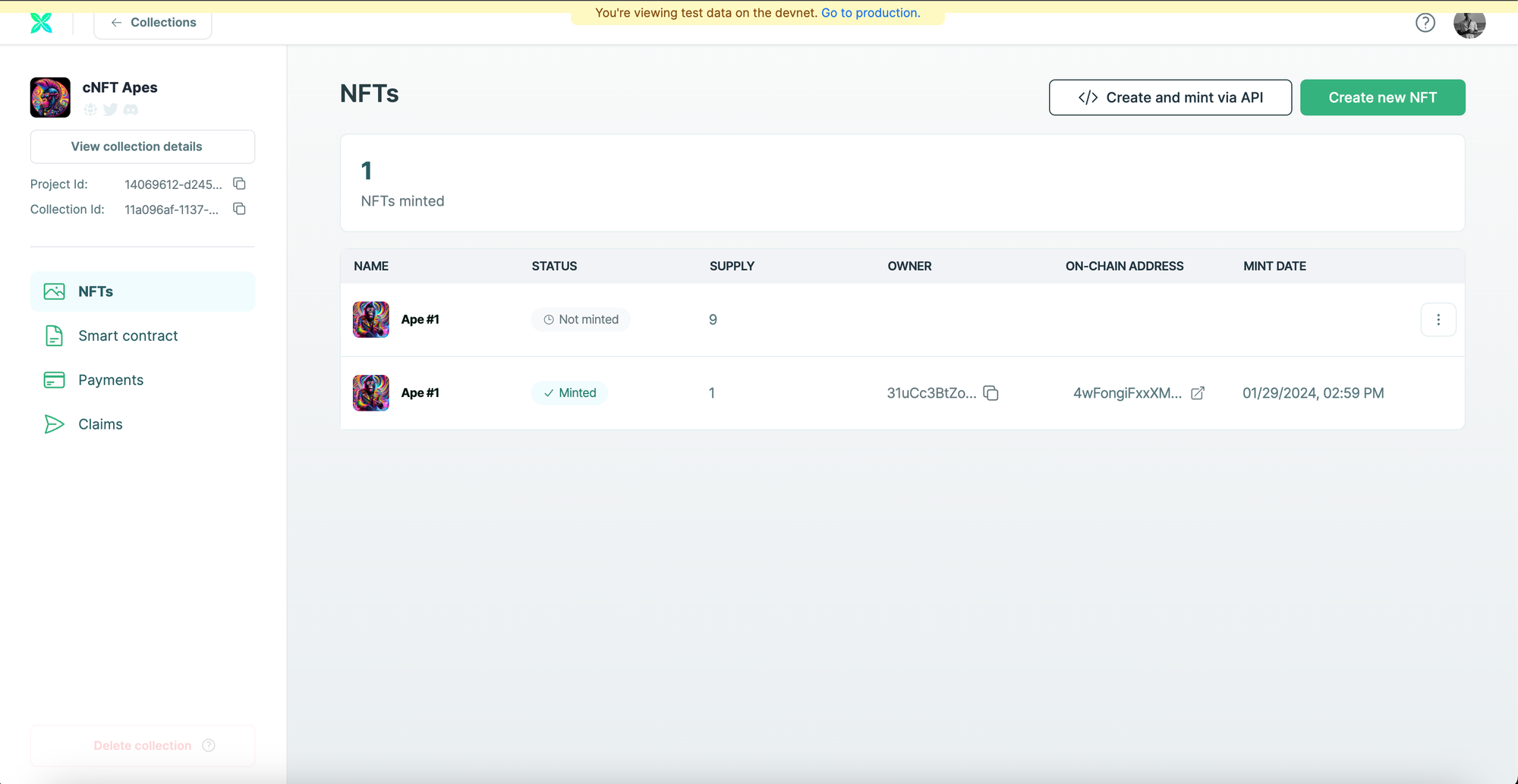
If you want to view the NFT on your Email wallet, then:
- Navigate to staging.crossmint.com and click on "My Wallet".
- You will be able to find the minted NFT in your wallet.
- Click on the NFT to view more details.
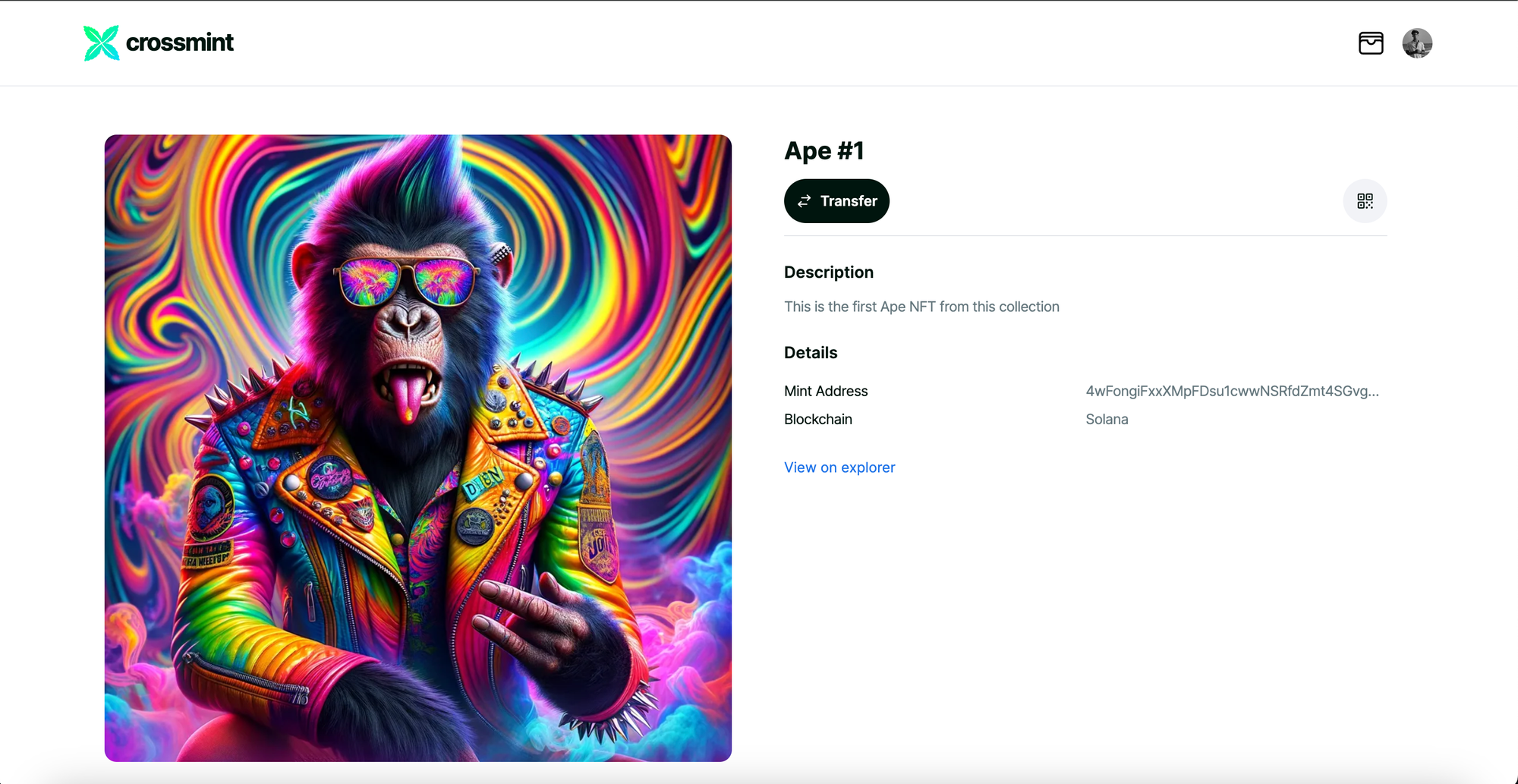
And that's it! You have now learned how to create and deliver Compressed NFTs (cNFTs) on Solana using Crossmint.
How to mint compressed NFTs via API
The Minting API for Compressed NFTs is exactly the same as for regular NFTs, but it only works on the Solana blockchain. Learn more about our minting tools.
Once you log in to the console, the next step is to create an API key: a secret credential required to call the API.
Go to the "API Keys" tab, click on "New API Key", and select the scopes "nfts.create" and "nfts.read". Once you're done, copy your "Project ID" and "Client Secret".
POST https://staging.crossmint.com/api/2022-06-09/collections/<collection-id>/nftsNote: you can mint both compressed and non-compressed NFTs on the same collection.
# Mint an NFT
curl --request POST \
--url https://staging.crossmint.com/api/2022-06-09/collections/default-solana/nfts \
--header 'accept: application/json' \
--header 'content-type: application/json' \
--header 'x-project-id: PROJECT_ID ' \
--header 'x-client-secret: CLIENT_SECRET' \
--data '
{
"recipient": "email:replaceme@youruser.com:solana",
"metadata": {
"name": "My first Mint API NFT",
"image": "https://www.crossmint.com/assets/crossmint/logo.png",
"description": "My NFT created via the mint API!"
},
"compressed": true
}
# This will return an NFT ID. Use it in the next call:
# Check status
curl --request GET
--url https://staging.crossmint.com/api/2022-06-09/collections/default-solana/nfts/<nft-id> \
--header 'x-project-id: PROJECT_ID ' \
--header 'x-client-secret: CLIENT_SECRET' \Be sure to replace:
- "CLIENT_SECRET" and "PROJECT_ID" with the respective CLIENT_SECRET and PROJECT_ID of your collection on the Crossmint Console.
- Recipient: change "replace-me@youruser.com" with a wallet or email address you own
- Metadata: add the "name", "image", "description".
With Crossmint's Compression APIs, anyone can create and distribute compressed NFTs in just a few minutes.
You can find the complete API Reference on the docs here.
What's next?
Compressed NFTs are the newest NFT standard on Solana, improving scalability and lowering cost to store NFTs on-chain.
Need help?
For support, please join the official Crossmint Discord Server. You can also use Crossmint Help Page for the same.