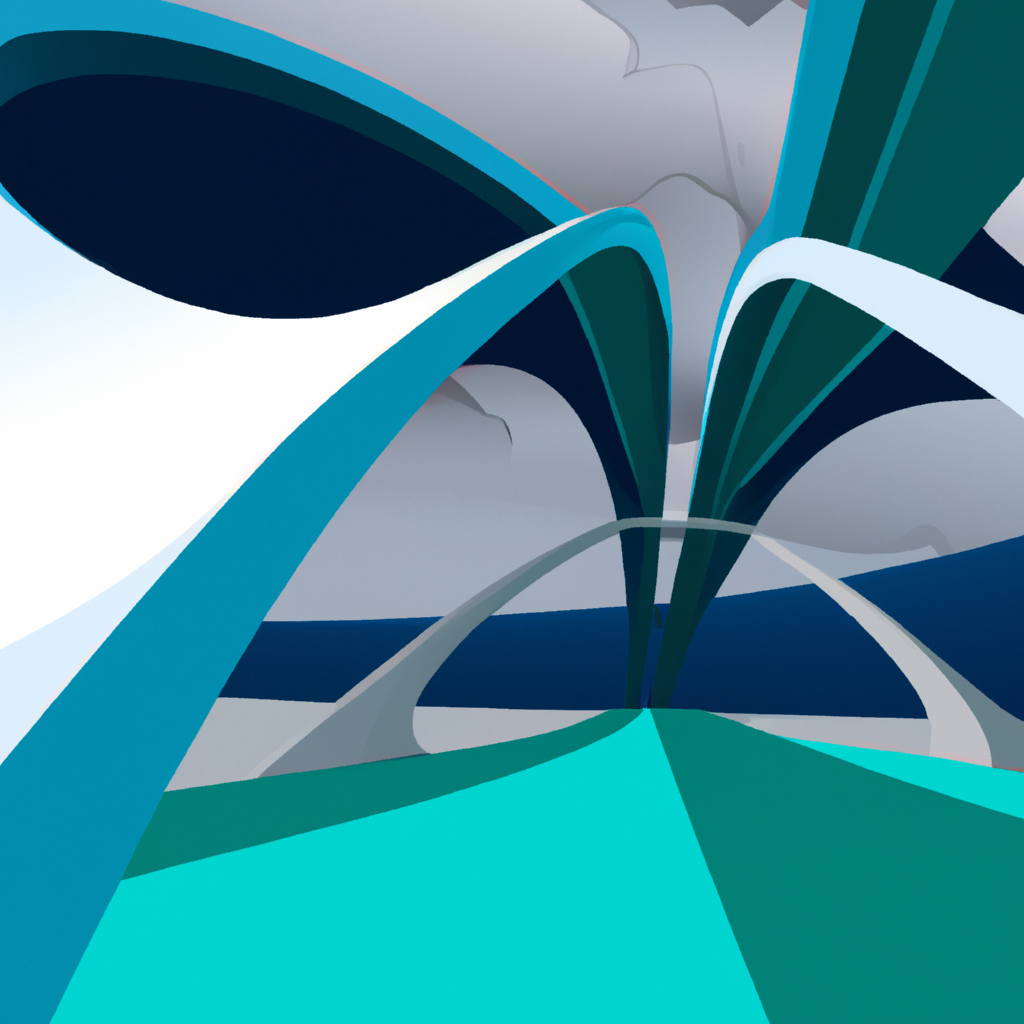- Register a design portfolio as an IP collection
- Register a image design as an IP asset
This quickstart is under development as new features are added to the Story Protocol daily.
Preparation Steps
Create a Developer Account and Project
To get started, create a developer account in the Crossmint Staging Console. Open that link, sign in, and accept the dialog to continue.
Crossmint offers two consoles: staging, for development and testing, and
production.
Register Design Portfolio
Create an IP Collection