owner property.
Prerequisites
- API Key: Ensure you have an API key with the scopes:
wallets.create.
Using your own auth provider
- React
- React Native
Configure JWT Authentication in the Crossmint Console
- Navigate to your project in the Crossmint Console.
- Go to the API Keys section from the sidebar.
- Scroll down to the JWT authentication section.
- Choose your preferred authentication method:
- 3P Auth providers: Select from supported providers such as Dynamic, Auth0, Stytch, Privy, Firebase, Kinde, or Supabase. Enter any required environment IDs or configuration details.
- Custom tokens: Opt to issue and manage your own JWTs.
- After making your selection and providing any necessary details, click Save JWT auth settings to apply your configuration.
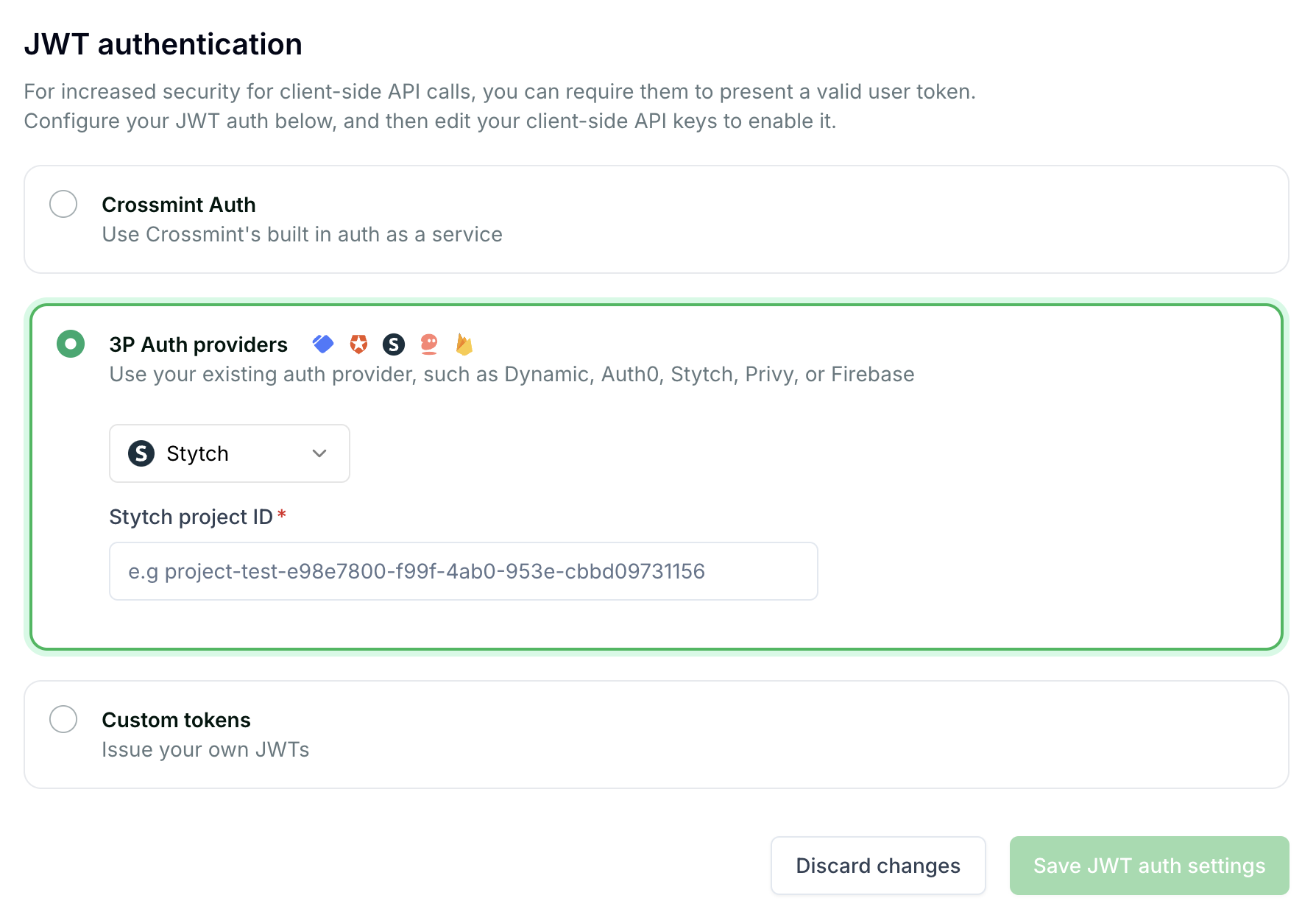
Add the Crossmint providers to your app
Add the necessary Crossmint providers to your app together with your own auth provider.
With the current setup, a wallet will be created automatically on login.
Passthrough the jwt information to the Crossmint provider
Create the wallet on login once the jwt and the email are available.
See the React SDK reference for more details on providers and hooks.

