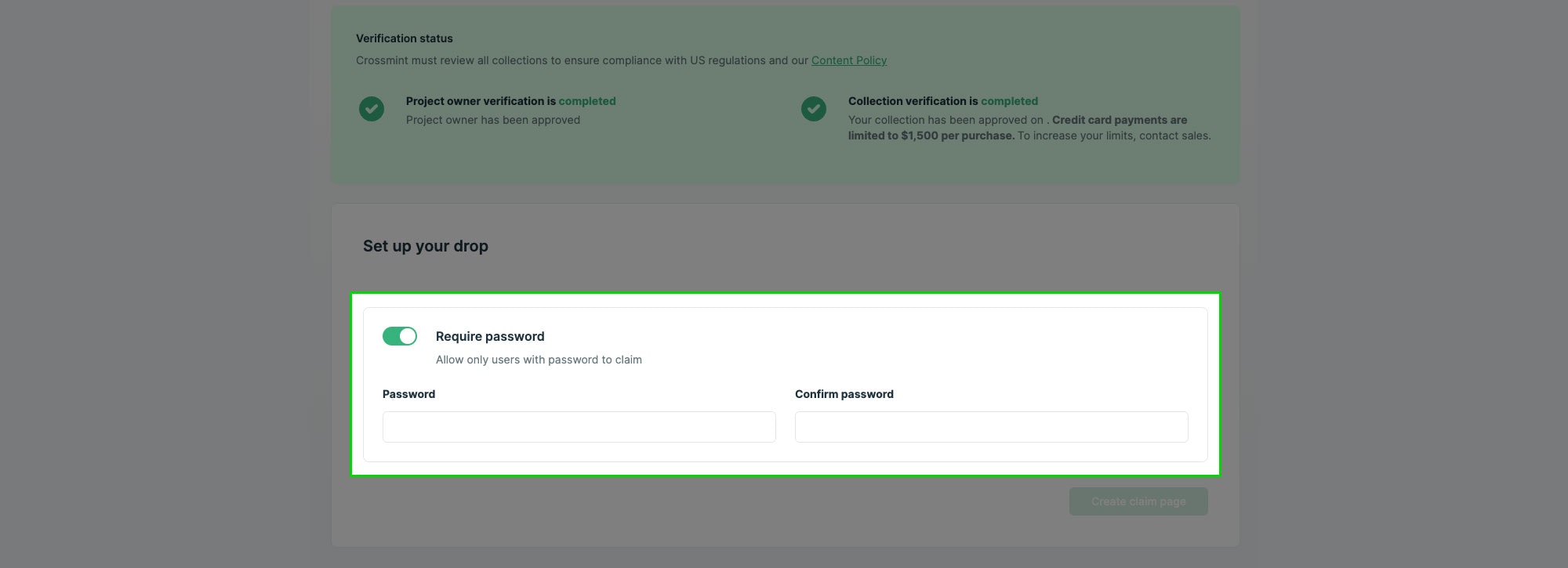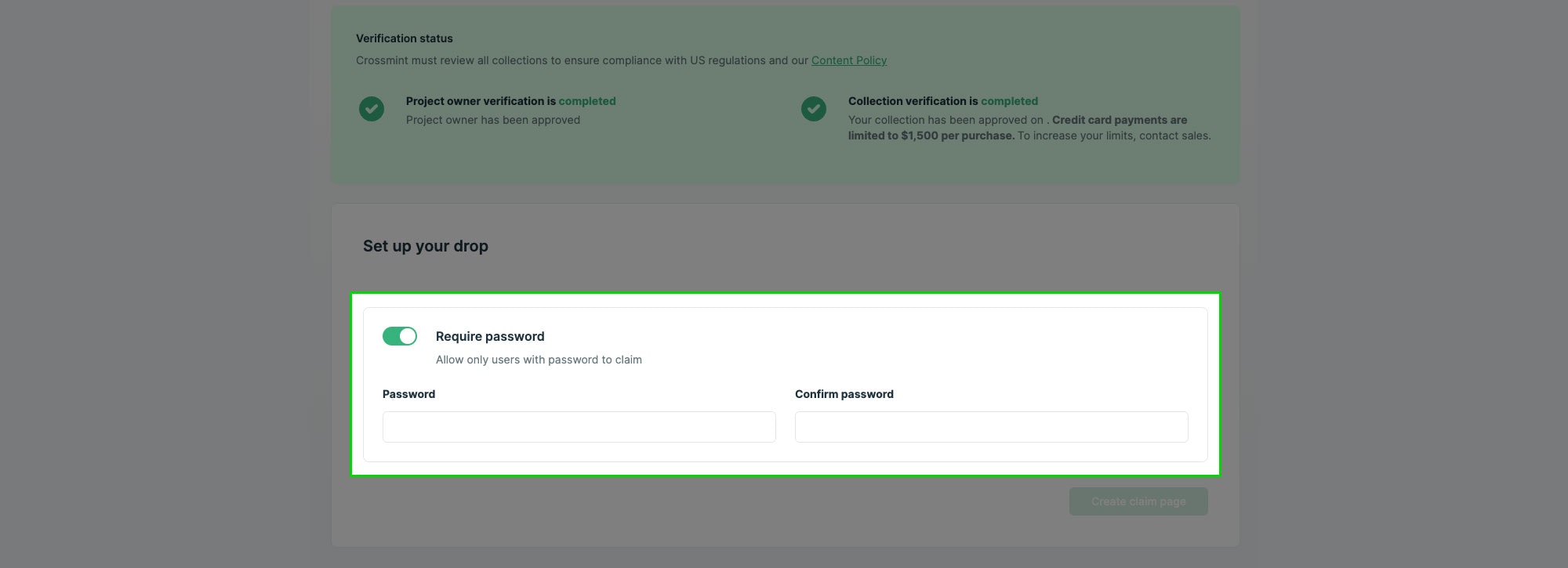Key Characteristics
- Easy to set up: no coding required.
- No wallet required: users can claim an NFT to their existing wallet, or, if they didn’t have one, enter an email address and have a wallet created on the fly.
- Bot protection: comes with signature protected mint function, reCAPTCHA, Cloudflare rate-limiting, and optional password protection.
- Blockchain-less UX: users don’t need to sign any transaction, nor pay gas fees.
If you want users to pay the gas fees when claiming a token, you can do so by enabling
payments for your collection with a price of 0.
Guide
Video Walkthrough
Video Walkthrough
- Create an NFT collection and navigate to it in the console.
- Upload NFT “templates” for all the NFTs you wish to list for claiming. You can do so from the “NFTs” tab in the console, or by using the API.
- Navigate to the
Claimsentry on the left navbar in the collections page. Follow the wizard to deploy a claims page. It is recommended to set a password, so that only those who know it can claim. - (Optional) Customize the branding of your page.
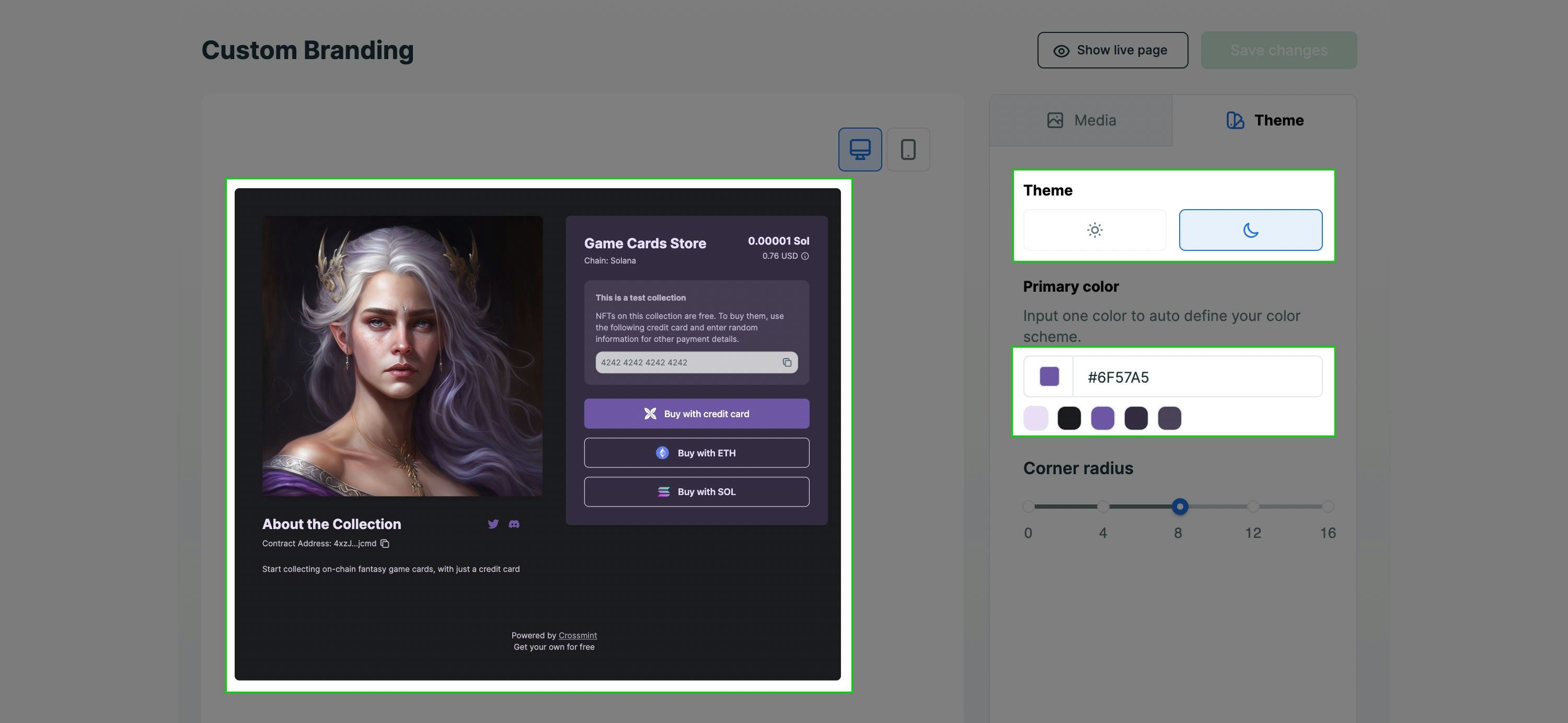
- (Production only) Verify your account and collection. Not required in staging.
- Share the url or QR code with your users.
FAQs
How can I track who has claimed an NFT?
How can I track who has claimed an NFT?
There are multiple ways:
- The claims page shows the number of items claimed
- By setting up webhooks to listen to mint events
- (Coming soon) Using the Crossmint console
Can I gate my claims page?
Can I gate my claims page?
To prevent unwanted users from minting your NFTs, you can require a password
for the claim. This can be activated from the Claims page on the console.