
Storefront
The No Code Storefront is configured within the Collection section of the developer console. To begin make sure you have a collection created that is compatible with the Storefront. You can find more info about collection compatibility in the Storefront docs. You can customize the following aspects of the Storefront:- URL slug
- Logo
- Light/dark theme
- Primary color
1
Click the Branding link in the left hand navigation
2
Choose Storefront
3
Finally, make your adjustments in the `Media/Theme` tabbed explorer
4
click `Save changes` to apply them
5
Done!
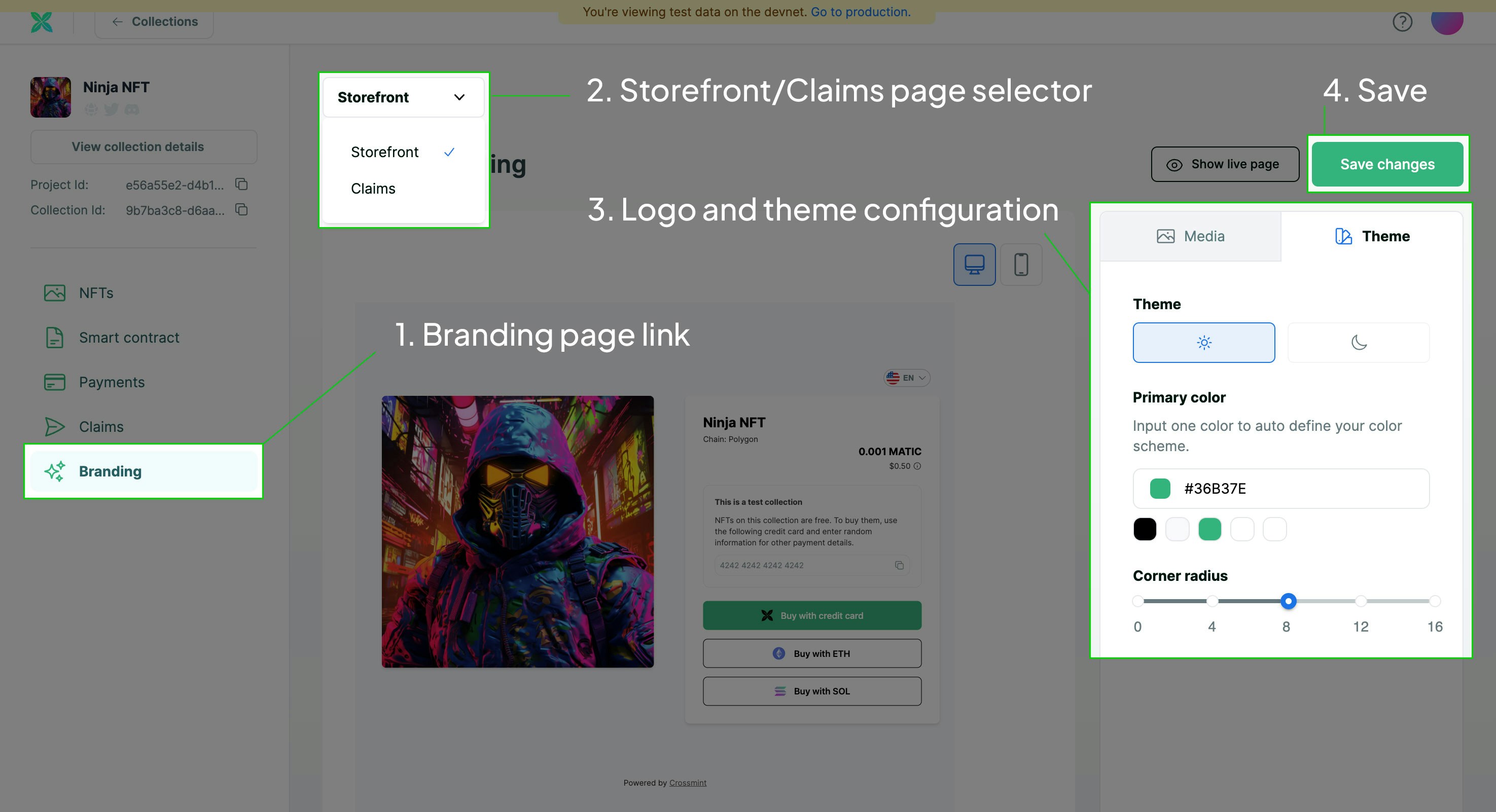
click to zoom in
Transfer API Approval Email
This customization option is available when you use the Custodial Wallet APIs to create wallets for your users and also have thewallets:nfts.transfer scope enabled.
Wallets created by passing email as opposed to userId are treated differently. This type of wallet enables users to login to Crossmint.com and access the NFTs associated with it. Transfer requests made via the API by your project will need to be approved by the user via email.
You have some options to customize how this approval email will look. When your project is setup this way you’ll have a Branding tab available in the top Navigation.
1
Click the Branding link in top navigation
2
Upload logo
3
Change primary color via picker tool
4
click `Save changes` to apply them
5
Done!
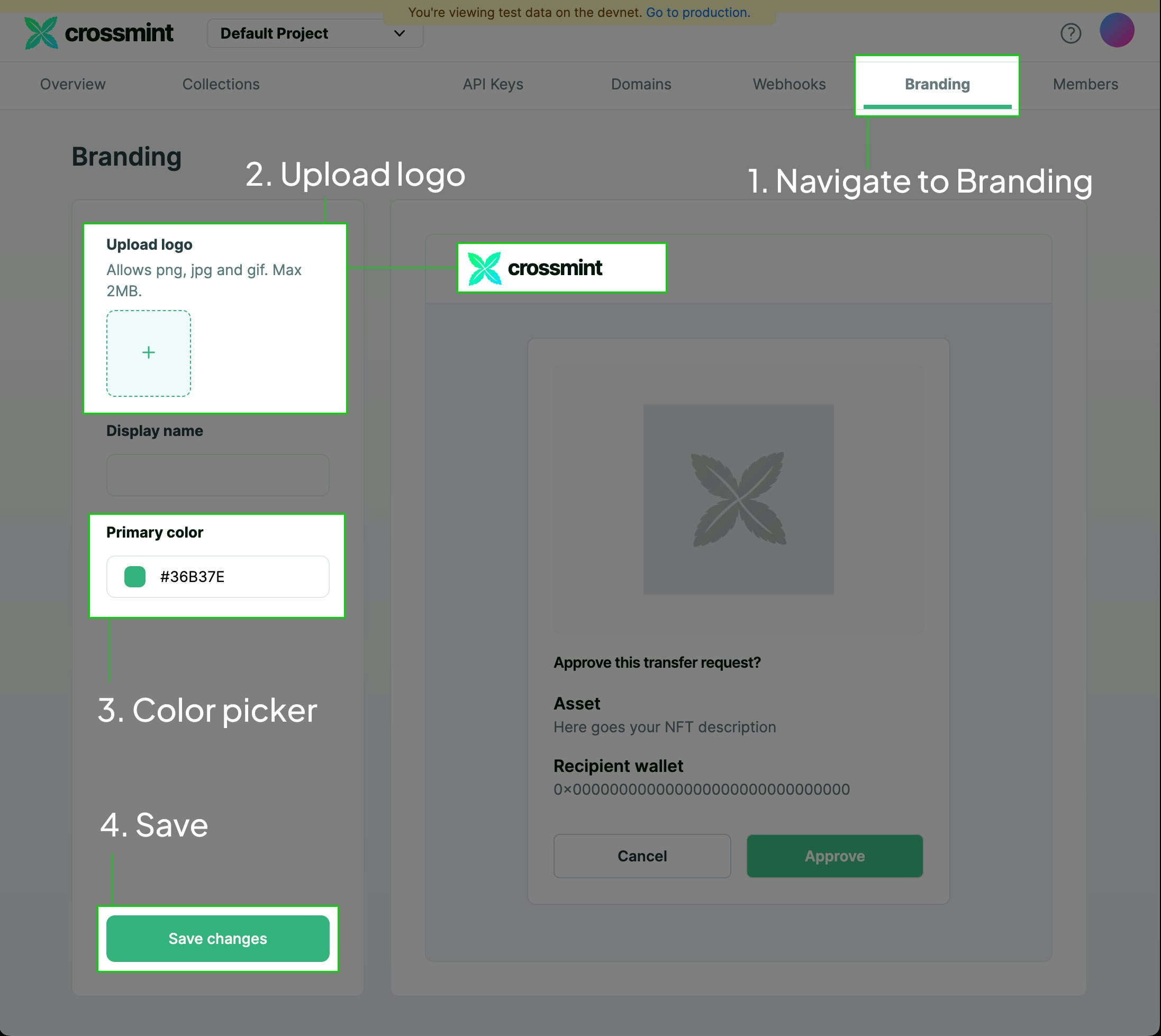
click to zoom in
Purchase Email Receipt
We are required to send an email purchase receipt for compliance reasons so we cannot disable this email completely. However, you can customize the branding of this email to match your project.
The included customization options are:
- Logo
- Message text
- Link to your project instead of Crossmint.com wallet

