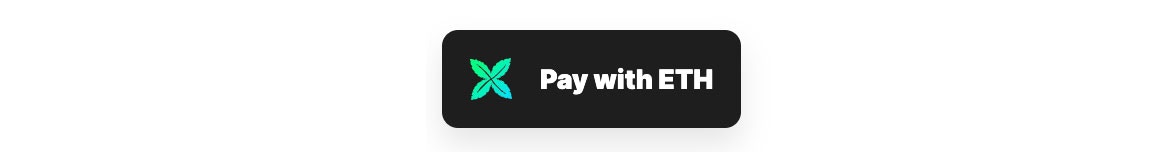Change the button to light mode by setting
theme as light. Default is dark.Customizing the button UI in React
Add custom styles to theCrossmintPayButton component using CSS. See the example of the React SDK below and note the className attribute:Changing the style
Changing the style
Customize the style by modifying the relevant css properties. For example:Would modify the button’s background color as follows: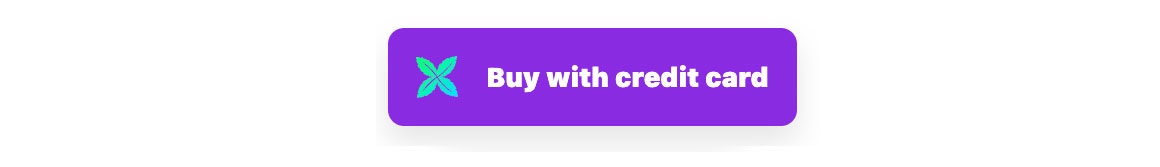
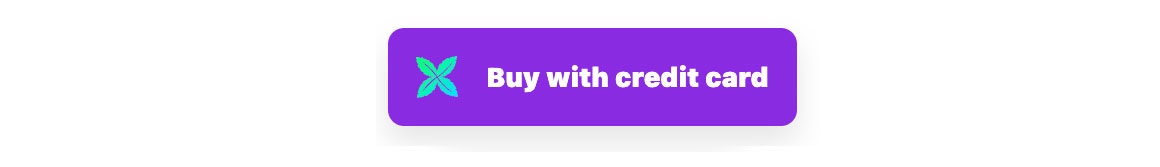
Changing the text
Changing the text
Customize the text on the button by adding the property … would result in the following button.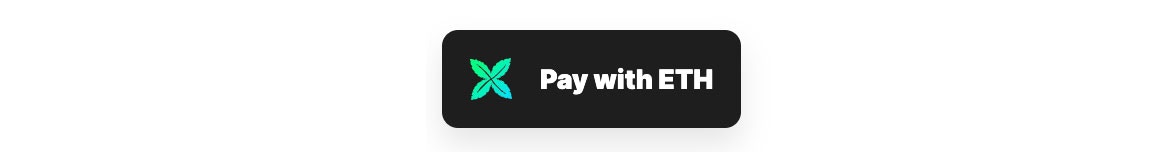
getButtonText and creating an inline function with the following two parameters:- connecting: specifies whether the component is loading its packages.
- paymentMethod: returns the current payment method being used