- Projects
- Team Members
Managing Projects
A project is a group of token collections, user wallets, API keys, billing information, and more.If you are working with different teams or clients, you can create different projects to seggregate sensitive information and tool access. Alternatively, you can issue different API keys within the same project, but bear in mind they will share the same billing account.Every developer account automatically includes a project namedDefault Project. You can create new projects and alternate between them using the selector within the console, as illustrated in the screenshot below.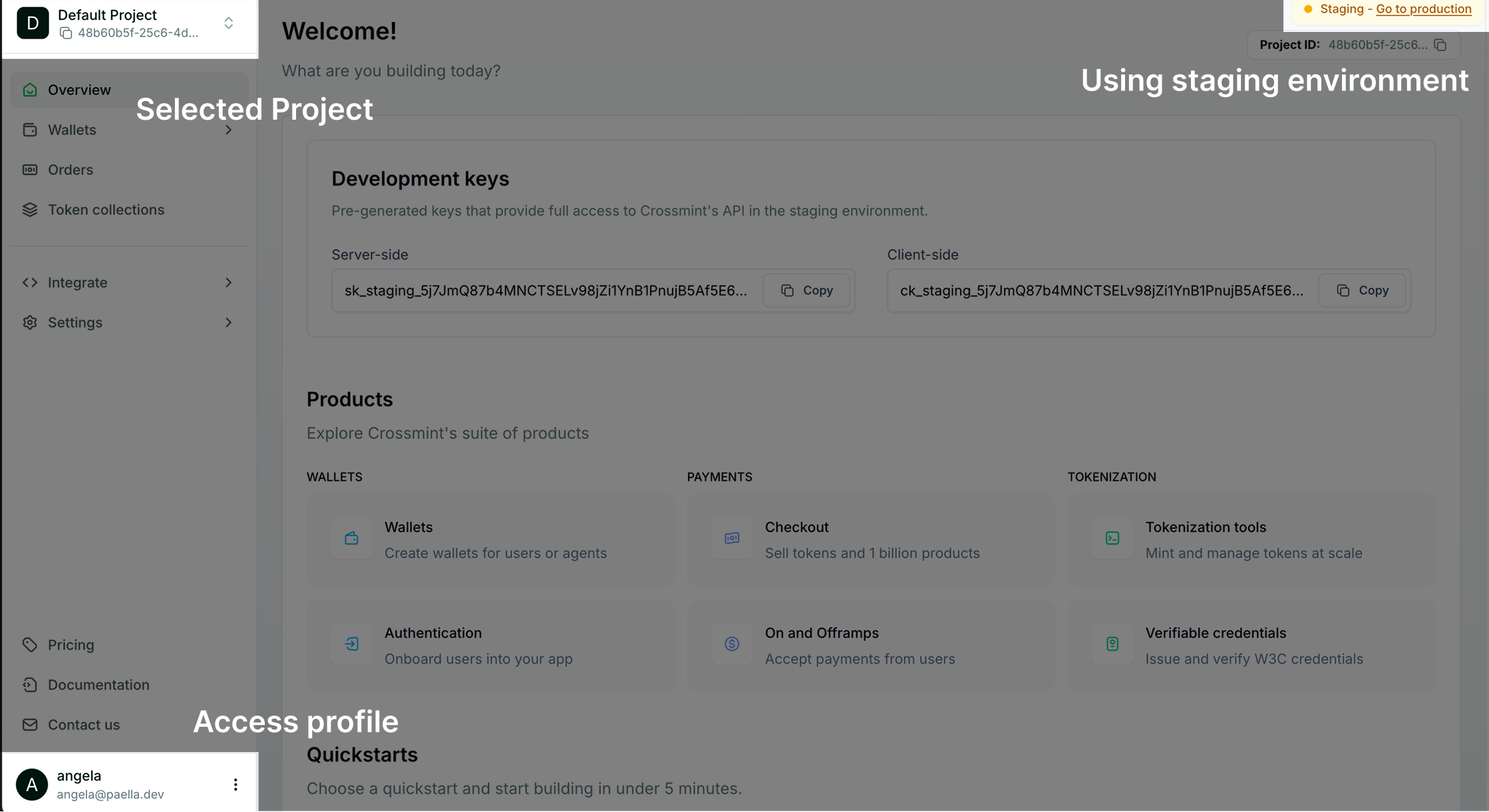
Privacy Policy
Projects have an option to register a link to your company’s privacy policy. If set, this link will be shown to your users when they’re using any Crossmint-managed user interface, such as the Checkout, where user information is collected. A privacy policy is required by law if you want to later those users’ personally identifiable information, such as their email address.If you don’t already have a privacy policy, you can generate and host one using tools like Termly.Note: Failure to add a privacy policy will result in email addresses being hidden.
Cases Requiring a Privacy Policy to Access User Data
| Use Case | Privacy Policy Required |
|---|---|
| Payments (payment button) | Yes |
| Payments (embedded checkout) | Yes |
| Payments (headless checkout) | No |
| Mint API or console | No |
| Wallet APIs or console | No |
Steps to Add a Privacy Policy Link
-
*Go to the General Settings tab
- Access the Settings page from the sidear.
- Include the Privacy Policy Link
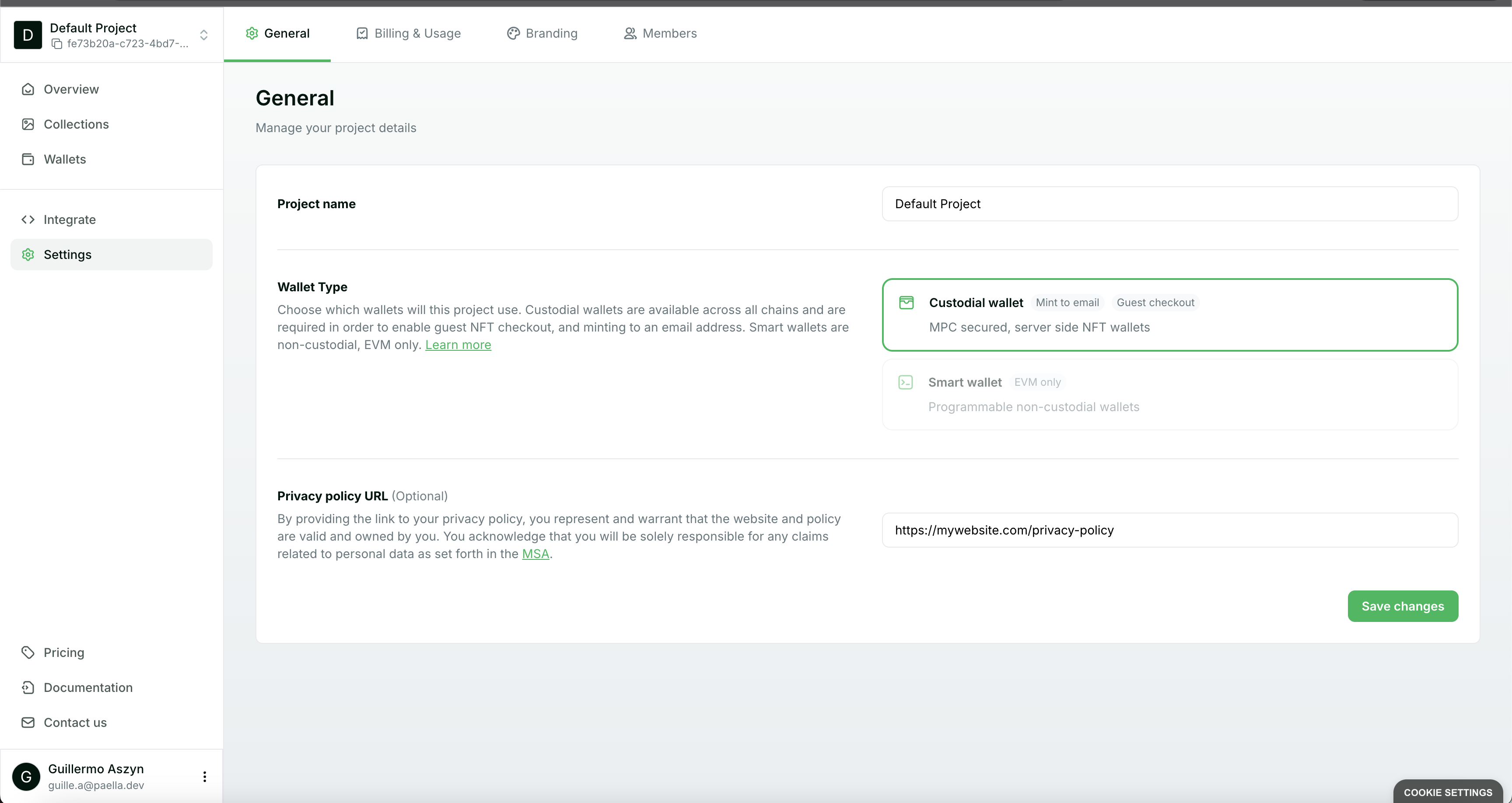
- In the project settings, locate the section for adding a privacy policy.
- Paste the URL of your privacy policy generated from Termly or any other source.
- Verify Email Visibility
- After adding the privacy policy link, check to ensure that email addresses are now visible.
- If the link is not included, emails will remain hidden to protect user data.
FAQs
Why does Crossmint require my project's privacy policy?
Why does Crossmint require my project's privacy policy?
Crossmint requires your project’s privacy policy to comply with data protection laws and ensure the privacy and
security of user data. Without it, email addresses and other sensitive information will be hidden.
I have already configured the privacy policy URL, why can't I see the user identifier of some users?
I have already configured the privacy policy URL, why can't I see the user identifier of some users?
Older users who joined before the privacy policy was added haven’t accepted the new policy. Therefore, their
identifiers remain hidden.
Why can't I delete the privacy policy of my project?
Why can't I delete the privacy policy of my project?
Deleting the privacy policy is restricted to ensure compliance with data protection laws and maintain user
privacy and security.

