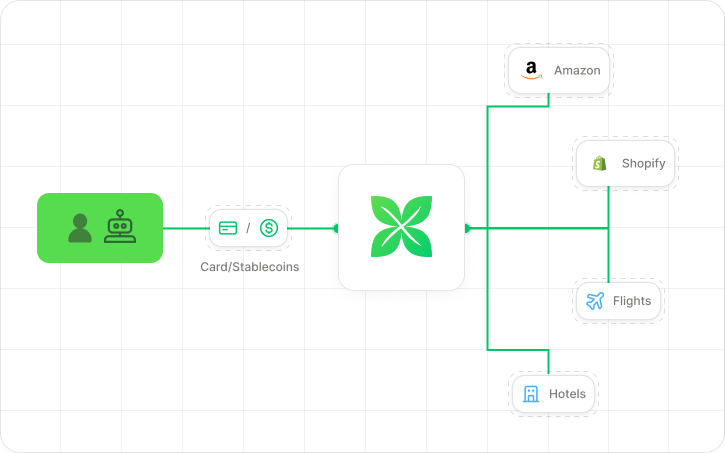
Orders below are performed using USDC assuming an already-funded agent wallet. Check the payments
page to explore other supported payment methods.
- Amazon
- Shopify
- Flights
- Browser Automation
Integration Steps
Setup
Crossmint Project
Create a project in the Crossmint Console (staging environment)
Search for Products
Use an LLM or third-party API provider to search available Amazon products and obtain the product’s Amazon URL or ASIN. Extract the ASIN from the Amazon URL, i.e. https://wwww.amazon.com/Sparkling-Naturally-Essenced-Calories-Sweeteners/dp/B00O79SKV6 has ASIN
B00O79SKV6.Create Crossmint Order
Use the Headless Checkout API to create a payment order, specifying the recipient details and payment method.This returns a valid order with payment preparation details including the serialized transaction.
Report incorrect code
Copy
Ask AI
const baseUrl = 'staging'; // or 'www' for prod environment
const crossmintOrder = await fetch(`https://${baseUrl}.crossmint.com/api/2022-06-09/orders`, {
method: 'POST',
headers: {
'X-API-KEY': `${API_KEY}`,
'Content-Type': 'application/json'
},
body: JSON.stringify({
recipient: {
email: "john@example.com",
physicalAddress: {
name: "John Doe",
line1: "ABC Street",
city: "New York",
state: "NY",
postalCode: "10007",
country: "US"
}
},
locale: "en-US",
payment: {
receiptEmail: "john@example.com",
method: "base-sepolia",
currency: "usdc",
// Agent's wallet that pays for the transaction
payerAddress: "0x..."
},
lineItems: [{ productLocator: "amazon:B00O79SKV6" }]
})
});
const { order: paymentOrder } = await crossmintOrder.json();
You can add multiple productLocators from Amazon as part of the same order.
Sign and Submit Payment
Sign the transaction with Crossmint’s Create Transaction API using the agent’s wallet to complete the purchase.
Report incorrect code
Copy
Ask AI
const baseUrl = 'staging'; // or 'www' for prod environment
const transaction = await fetch(`https://${baseUrl}.crossmint.com/api/2022-06-09/wallets/${userWallet}/transactions`, {
method: 'POST',
headers: {
'X-API-KEY': `${API_KEY}`,
'Content-Type': 'application/json'
},
body: JSON.stringify({
params: {
calls: [{
transaction: paymentOrder.payment.preparation.serializedTransaction
}],
chain: "base-sepolia"
}
})
});
Alternative: Using External Wallets
Alternative: Using External Wallets
Report incorrect code
Copy
Ask AI
import { ethers } from "ethers";
async function processPayment(order, privateKey, rpcUrl) {
const isInsufficientFunds = order.payment.status === "crypto-payer-insufficient-funds";
if (isInsufficientFunds) {
throw new Error("Insufficient funds");
}
const serializedTransaction =
order.payment.preparation != null && "serializedTransaction" in order.payment.preparation
? order.payment.preparation.serializedTransaction
: undefined;
if (!serializedTransaction) {
throw new Error(
`No serialized transaction found for order, this item may not be available for purchase:\n\n ${JSON.stringify(
order,
null,
2,
)}`,
);
}
const provider = new ethers.providers.JsonRpcProvider(rpcUrl);
const wallet = new ethers.Wallet(privateKey, provider);
try {
const parsedTx = ethers.utils.parseTransaction(serializedTransaction);
// Rebuild the transaction object without gasLimit
const txRequest = {
to: parsedTx.to,
value: parsedTx.value,
data: parsedTx.data,
nonce: parsedTx.nonce,
chainId: parsedTx.chainId,
type: parsedTx.type ?? 2,
maxFeePerGas: parsedTx.maxFeePerGas,
maxPriorityFeePerGas: parsedTx.maxPriorityFeePerGas,
accessList: parsedTx.accessList || [],
};
// Estimate gas
const estimatedGasLimit = await provider.estimateGas({
...txRequest,
from: wallet.address, // ensure correct estimation context
});
// Attach estimated gas
const finalTx = {
...txRequest,
gasLimit: estimatedGasLimit,
};
const tx = await wallet.sendTransaction(finalTx);
console.log("Transaction sent! Hash:", tx.hash);
const receipt = await tx.wait();
console.log("Transaction confirmed in block:", receipt.blockNumber);
return receipt;
} catch (error) {
console.error("Error sending transaction:", error);
throw error;
}
}
// Usage example
const baseUrl = 'staging'; // or 'www' for prod environment
const rpcUrl = "https://base-sepolia.g.alchemy.com/v2/YOUR_API_KEY"; // or 'mainnet' for prod
const walletPrivateKey = "YOUR_PRIVATE_KEY";
// Call the function with your order, private key, and RPC URL
processPayment(paymentOrder, walletPrivateKey, rpcUrl);
Monitor Order Status
Poll the order status with Crossmint’s Get Order API to track delivery and present updates to your agent or end user.
Report incorrect code
Copy
Ask AI
const baseUrl = 'staging'; // or 'www' for prod environment
const checkStatus = async (orderId) => {
const response = await fetch(`https://${baseUrl}.crossmint.com/api/2022-06-09/orders/${orderId}`, {
headers: {
'X-API-KEY': `${API_KEY}`
}
});
const { order } = await response.json();
switch(order.phase) {
case 'completed':
console.log('Amazon order confirmed!');
break;
case 'pending':
console.log('Processing order...');
break;
case 'failed':
console.log('Order failed:', order.delivery.status);
break;
}
return order;
};
const pollStatus = setInterval(async () => {
const order = await checkStatus(paymentOrder.orderId);
if (order.phase === 'completed' || order.phase === 'failed') {
clearInterval(pollStatus);
}
}, 30000);
Integration Steps
Setup
Crossmint Project
Create a project in the Crossmint Console (staging environment)
Search for Products
Use an LLM or third-party API provider to fetch Shopify stores or products within such stores.
Identify Product Variants
Once a product is identified, call Crossmint’s WS Search API to check the product variants available for sale.The response contains a
Report incorrect code
Copy
Ask AI
const baseUrl = 'staging'; // or 'www' for prod environment
const response = await fetch(`https://${baseUrl}.crossmint.com/api/unstable/ws/search`, {
method: 'POST',
headers: {
'X-API-KEY': `${API_KEY}`,
'Content-Type': 'application/json'
},
body: JSON.stringify({
uid: {
productUrl: "https://elwoodclothing.com/collections/sweatshirts/products/oversized-core-crewneck-vintage-grey"
}
})
});
const { listings } = await response.json();
variants array from which the variantId can be extracted.Create Crossmint Order
Use the Headless Checkout API to create a payment order, specifying the recipient details, productLocator, and payment method.This returns a valid order with payment preparation details including the serialized transaction.
Report incorrect code
Copy
Ask AI
const baseUrl = 'staging'; // or 'www' for prod environment
const crossmintOrder = await fetch(`https://${baseUrl}.crossmint.com/api/2022-06-09/orders`, {
method: 'POST',
headers: {
'X-API-KEY': `${API_KEY}`,
'Content-Type': 'application/json'
},
body: JSON.stringify({
recipient: {
email: "john@example.com",
physicalAddress: {
name: "John Doe",
line1: "ABC Street",
city: "New York",
state: "NY",
postalCode: "10007",
country: "US"
}
},
locale: "en-US",
payment: {
receiptEmail: "john@example.com",
method: "base-sepolia",
currency: "usdc",
payerAddress: "0x..."
},
lineItems: [{ productLocator: "shopify:https://elwoodclothing.com/collections/sweatshirts/products/oversized-core-crewneck-vintage-grey:<variantId>" }]
})
});
const { order: paymentOrder } = await crossmintOrder.json();
You can add multiple productLocators from the same or separate Shopify stores as part of the same order.
Sign and Submit Payment
Sign the transaction with Crossmint’s Create Transaction API using your agent’s wallet to complete the purchase.Using Crossmint Wallets
Report incorrect code
Copy
Ask AI
const baseUrl = 'staging'; // or 'www' for prod environment
const transaction = await fetch(`https://${baseUrl}.crossmint.com/api/2022-06-09/wallets/${userWallet}/transactions`, {
method: 'POST',
headers: {
'X-API-KEY': `${API_KEY}`,
'Content-Type': 'application/json'
},
body: JSON.stringify({
params: {
calls: [{
transaction: paymentOrder.payment.preparation.serializedTransaction
}],
chain: "base-sepolia"
}
})
});
Monitor Order Status
Poll the order status with Crossmint’s Get Order API to track delivery and present updates to your agent or end user.
Report incorrect code
Copy
Ask AI
const baseUrl = 'staging'; // or 'www' for prod environment
const checkStatus = async (orderId) => {
const response = await fetch(`https://${baseUrl}.crossmint.com/api/2022-06-09/orders/${orderId}`, {
headers: {
'X-API-KEY': `${API_KEY}`
}
});
const { order } = await response.json();
switch(order.phase) {
case 'completed':
console.log('Shopify order confirmed!');
break;
case 'pending':
console.log('Processing order...');
break;
case 'failed':
console.log('Order failed:', order.delivery.status);
break;
}
return order;
};
const pollStatus = setInterval(async () => {
const order = await checkStatus(paymentOrder.orderId);
if (order.phase === 'completed' || order.phase === 'failed') {
clearInterval(pollStatus);
}
}, 30000);
Integration Steps
Note: buying flights in production requires approval from the Crossmint team prior to launching. Reach out on Telegram to discuss.
Setup
Crossmint Project
Create a project in the Crossmint Console (staging environment)
Search for Flights
Use an LLM or third-party API provider to fetch available flights based on your agent’s requirements (origin, destination, dates, passenger count).
Check Flight Availability
Flight listings are available on Worldstore. Call Crossmint’s Worldstore Search API to check a flight’s availability and get pricing details.The response contains available flights with pricing and required passenger information schema.
Report incorrect code
Copy
Ask AI
const baseUrl = 'staging'; // or 'www' for prod environment
const response = await fetch(`https://${baseUrl}.crossmint.com/api/unstable/ws/search`, {
method: 'POST',
headers: {
'X-API-KEY': `${API_KEY}`,
'Content-Type': 'application/json'
},
body: JSON.stringify({
uid: {
originIATA: "JFK",
destinationIATA: "ATH",
cabinClass: "economy",
passenger_number: 1,
departureFlightDetails: {
departureDate: "2025-07-19",
flightIds: ["AY4161"]
}
}
})
});
const { listings } = await response.json();
Create Worldstore Order
Create a Worldstore order with passenger details to get a signed commitment from the flight seller.This returns the order hash and signature confirming the seller’s commitment.
Report incorrect code
Copy
Ask AI
const baseUrl = 'staging'; // or 'www' for prod environment
const wsOrder = await fetch(`https://${baseUrl}.crossmint.com/api/unstable/ws/orders`, {
method: 'POST',
headers: {
'X-API-KEY': `${API_KEY}`,
'Content-Type': 'application/json'
},
body: JSON.stringify({
sellerId: "1",
items: [{
listingId: "ws_flights-off_0000AvtB1fGEU1sZUjSIJm",
listingParameters: {
passengers: [{
title: "mr",
given_name: "John",
family_name: "Doe",
born_on: "1980-01-01",
gender: "m",
email: "john@example.com",
phone_number: "+14155552671",
identity_documents: [{
type: "passport",
unique_identifier: "123456789",
issuing_country_code: "US",
expires_on: "2030-04-24"
}]
}]
}
}],
orderParameters: {}
})
});
const { order } = await wsOrder.json();
Create Crossmint Order
Use the Headless Checkout API to create a payment order, specifying the recipient details and payment method.This returns a valid order with payment preparation details including the serialized transaction.
Report incorrect code
Copy
Ask AI
const baseUrl = 'staging'; // or 'www' for test environment
const crossmintOrder = await fetch(`https://${baseUrl}.crossmint.com/api/2022-06-09/orders`, {
method: 'POST',
headers: {
'X-API-KEY': `${API_KEY}`,
'Content-Type': 'application/json'
},
body: JSON.stringify({
recipient: {
email: "john@example.com"
},
locale: "en-US",
payment: {
receiptEmail: "john@example.com",
method: "base-sepolia",
currency: "usdc",
payerAddress: "0x..."
},
// Pass the previous step's entire response object here
externalOrder: order
})
});
const { order: paymentOrder } = await crossmintOrder.json();
Sign and Submit Payment
Sign the transaction with Crossmint’s Create Transaction API using your agent’s wallet to complete the purchase.Using Crossmint Wallets
Report incorrect code
Copy
Ask AI
const baseUrl = 'staging'; // or 'www' for test environment
const transaction = await fetch(`https://${baseUrl}.crossmint.com/api/2022-06-09/wallets/${userWallet}/transactions`, {
method: 'POST',
headers: {
'X-API-KEY': `${API_KEY}`,
'Content-Type': 'application/json'
},
body: JSON.stringify({
params: {
calls: [{
transaction: paymentOrder.payment.preparation.serializedTransaction
}],
chain: "base-sepolia"
}
})
});
Alternative: Using External Wallets
Alternative: Using External Wallets
Report incorrect code
Copy
Ask AI
import { ethers } from "ethers";
async function processPayment(order, privateKey, rpcUrl) {
const isInsufficientFunds = order.payment.status === "crypto-payer-insufficient-funds";
if (isInsufficientFunds) {
throw new Error("Insufficient funds");
}
const serializedTransaction =
order.payment.preparation != null && "serializedTransaction" in order.payment.preparation
? order.payment.preparation.serializedTransaction
: undefined;
if (!serializedTransaction) {
throw new Error(
`No serialized transaction found for order, this item may not be available for purchase:\n\n ${JSON.stringify(
order,
null,
2,
)}`,
);
}
const provider = new ethers.providers.JsonRpcProvider(rpcUrl);
const wallet = new ethers.Wallet(privateKey, provider);
try {
const parsedTx = ethers.utils.parseTransaction(serializedTransaction);
// Rebuild the transaction object without gasLimit
const txRequest = {
to: parsedTx.to,
value: parsedTx.value,
data: parsedTx.data,
nonce: parsedTx.nonce,
chainId: parsedTx.chainId,
type: parsedTx.type ?? 2,
maxFeePerGas: parsedTx.maxFeePerGas,
maxPriorityFeePerGas: parsedTx.maxPriorityFeePerGas,
accessList: parsedTx.accessList || [],
};
// Estimate gas
const estimatedGasLimit = await provider.estimateGas({
...txRequest,
from: wallet.address, // ensure correct estimation context
});
// Attach estimated gas
const finalTx = {
...txRequest,
gasLimit: estimatedGasLimit,
};
const tx = await wallet.sendTransaction(finalTx);
console.log("Transaction sent! Hash:", tx.hash);
const receipt = await tx.wait();
console.log("Transaction confirmed in block:", receipt.blockNumber);
return receipt;
} catch (error) {
console.error("Error sending transaction:", error);
throw error;
}
}
// Usage example
const baseUrl = 'staging'; // or 'www' for prod environment
const rpcUrl = "https://base-sepolia.g.alchemy.com/v2/YOUR_API_KEY"; // or 'mainnet' for prod
const walletPrivateKey = "YOUR_PRIVATE_KEY";
// Call the function with your order, private key, and RPC URL
processPayment(paymentOrder, walletPrivateKey, rpcUrl);
Monitor Order Status
Poll the order status with Crossmint’s Get Order API to track delivery and present updates to your agent or end user.
Report incorrect code
Copy
Ask AI
const baseUrl = 'staging'; // or 'www' for prod environment
const checkStatus = async (orderId) => {
const response = await fetch(`https://${baseUrl}.crossmint.com/api/2022-06-09/orders/${orderId}`, {
headers: {
'X-API-KEY': `${API_KEY}`
}
});
const { order } = await response.json();
switch(order.phase) {
case 'completed':
console.log('Flight booking confirmed!');
break;
case 'pending':
console.log('Processing booking...');
break;
case 'failed':
console.log('Booking failed:', order.delivery.status);
break;
}
return order;
};
const pollStatus = setInterval(async () => {
const order = await checkStatus(paymentOrder.orderId);
if (order.phase === 'completed' || order.phase === 'failed') {
clearInterval(pollStatus);
}
}, 30000);
Integration Steps
Setup
Crossmint Project
Create a project in the Crossmint Console (staging environment)
Select Website
Production Environment:
Currently supported websites (more being added regularly):Staging Environment:
- 300+ websites supported for testing (including SHEIN, Walmart, eBay and more)
- Contact us for the complete list of supported websites in staging
The list of supported websites will keep getting updated as we increase our support.
Create Crossmint Order
Use the Headless Checkout API to create a payment order, specifying the recipient details and payment method. The productLocator format is
url:<product-url>:<variant description>.Variant Description Examples:- Size:
:size-medium,:size-9,:size-large - Color:
:color-black,:color-red - Combined:
:size-medium-color-black
Report incorrect code
Copy
Ask AI
const baseUrl = 'staging'; // or 'www' for prod environment
const crossmintOrder = await fetch(`https://${baseUrl}.crossmint.com/api/2022-06-09/orders`, {
method: 'POST',
headers: {
'X-API-KEY': `${API_KEY}`,
'Content-Type': 'application/json'
},
body: JSON.stringify({
recipient: {
email: "john@example.com",
physicalAddress: {
name: "John Doe",
line1: "ABC Street",
city: "New York",
state: "NY",
postalCode: "10007",
country: "US"
}
},
locale: "en-US",
payment: {
receiptEmail: "john@example.com",
method: "card-token",
},
lineItems: [{ productLocator: "url:https://www.nike.com/t/downshifter-13-mens-road-running-shoes-extra-wide-4M0LNf:size-9" }]
})
});
const { order: paymentOrder } = await crossmintOrder.json();
Orders may take a few minutes (~5 minutes) due the multiple steps a browser operator agent must go through to complete a purchase.
Complete Payment with Card Token
If you haven’t already, tokenize a user’s credit card by following instructions in this page.
Report incorrect code
Copy
Ask AI
POST https://staging.crossmint.com/api/unstable/orders/{{orderId}}/payment
{
"token": "9f243106-d4a4-4327-a7cb-e3ec22031ed2" // credit card token
}
Monitor Order Status
Poll the order status with Crossmint’s Get Order API to track delivery and present updates to your agent or end user.
Report incorrect code
Copy
Ask AI
const baseUrl = 'staging'; // or 'www' for prod environment
const checkStatus = async (orderId) => {
const response = await fetch(`https://${baseUrl}.crossmint.com/api/2022-06-09/orders/${orderId}`, {
headers: {
'X-API-KEY': `${API_KEY}`
}
});
const { order } = await response.json();
switch(order.phase) {
case 'completed':
console.log('Browser automation order confirmed!');
break;
case 'pending':
console.log('Processing order...');
break;
case 'failed':
console.log('Order failed:', order.delivery.status);
break;
}
return order;
};
const pollStatus = setInterval(async () => {
const order = await checkStatus(paymentOrder.orderId);
if (order.phase === 'completed' || order.phase === 'failed') {
clearInterval(pollStatus);
}
}, 30000);

