- Agentic Tokens
- Card Tokens
- USDC
- Crossmint Credits
Integration Steps
Agentic tokens can only be generated for cards issued by Mastercard and Visa.
Obtain Crossmint API key
Create a project in the Crossmint Console (staging environment), obtain a server-side API key from the Overview page, and make sure to save it for later use.
Set up authentication
Crossmint’s Agentic Payment SDK and APIs makes use of JWTs to authenticate users. You can use Crossmint’s authentication solution, integrate with a third-party provider (such as Stytch, Auth0, or Dynamic), or use a custom JWT with a JWKS endpoint.For detailed setup instructions, see:
- Crossmint Authentication - Use Crossmint’s integrated auth solution
- JWT Authentication Guide - Learn about third-party providers and custom JWT options
Let the user choose a saved card or add a new card
Set up the Crossmint providers and handle authentication. Once authenticated, render the
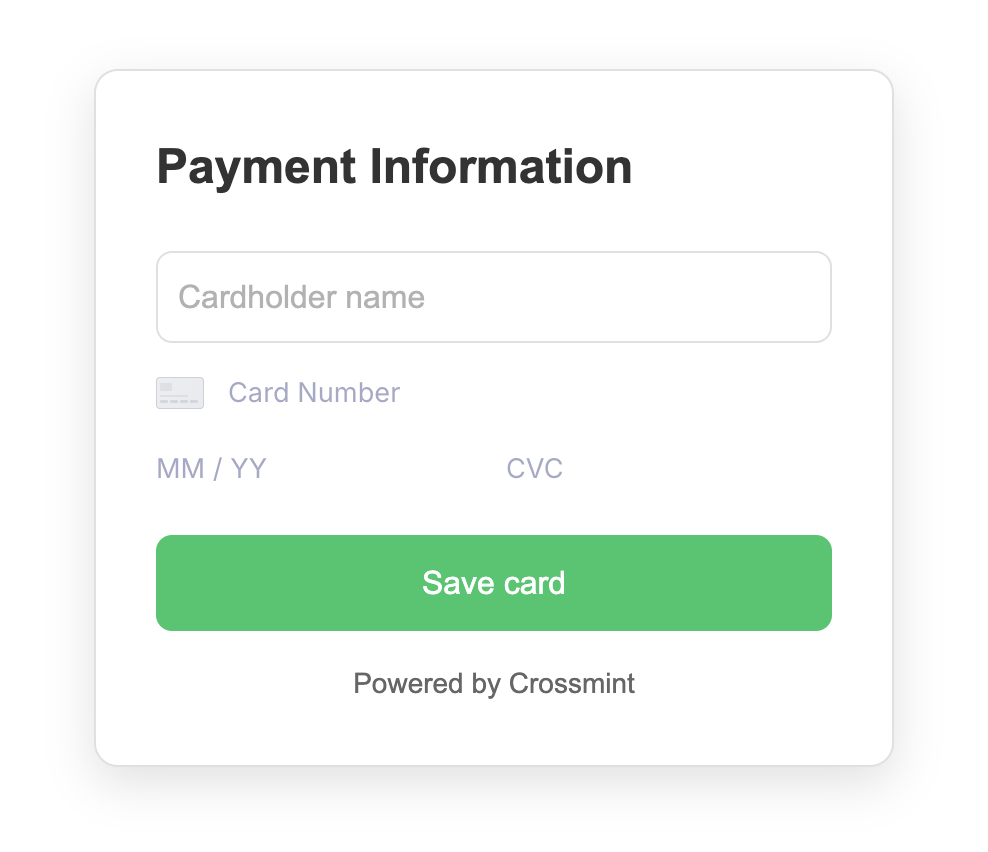
CrossmintPaymentMethodManagement component to allow users to select an existing saved card or add a new one. This component handles card tokenization for new cards and creates Crossmint payment methods automatically.Custom JWT Authentication
Custom JWT Authentication
If you’re using custom JWT authentication, pass your own JWT:
Example Form
Example Form
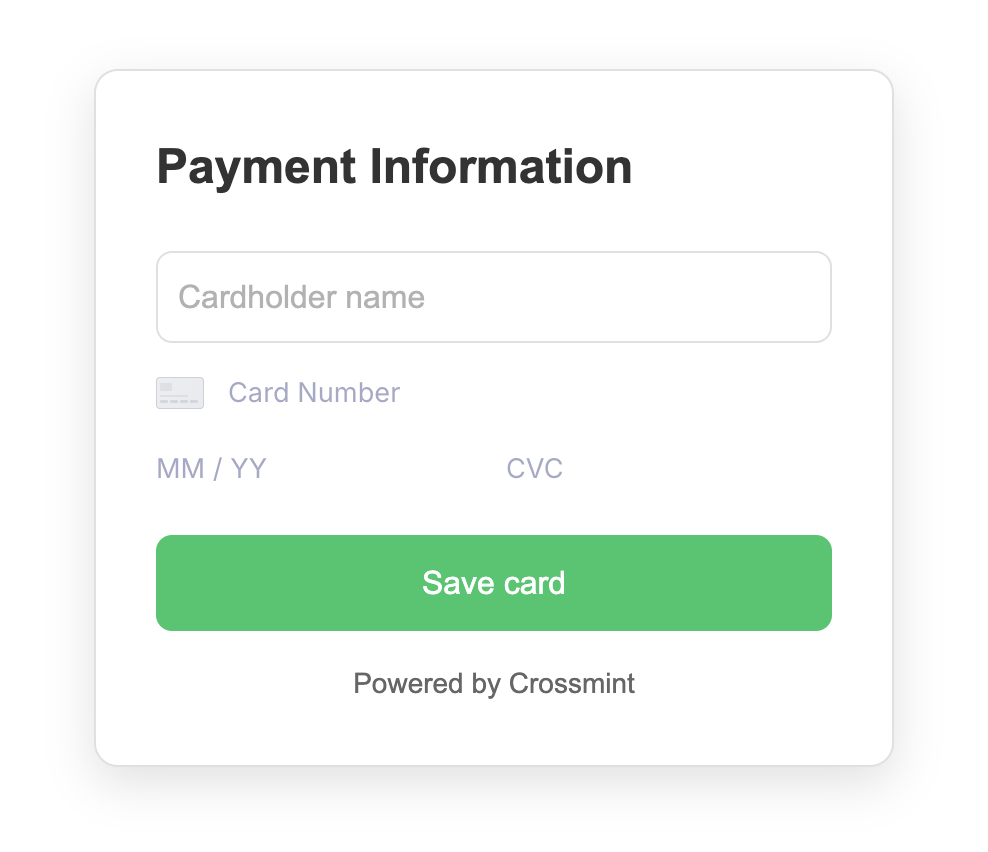
- Mastercard:
5186161910000103 - For
CVVorCVC, use any 3 digit number - For
Expiry DateorMM/YY, enter any future date
Set up payment method callback
Set up the
onPaymentMethodSelected callback on the CrossmintPaymentMethodManagement component to receive the CrossmintPaymentMethod when a user either selects an existing saved card or successfully adds a new one. This callback will be triggered in both scenarios.Create order intent
Create an order intent within the The order intent can be in one of the following phases:
onPaymentMethodSelected callback by calling Crossmint’s order-intents API using the paymentMethod.paymentMethodId:Mandates: The
mandates array allows you to set limits and controls on transactions. In the example above, we’re using a maxAmount mandate that limits transactions to $100.00 USD per week. This ensures that agents can only make purchases up to the specified amount within the weekly period.requires-verification: The order intent requires verification with the credit card issueractive: The order intent is ready to be used for order creation
Verify order intent
If the order intent phase is This step may require user interaction to approve the purchase with their card issuer.
requires-verification, verify it with the credit card issuer to prompt the user to approve the purchase. Add the verification call to your handlePaymentMethodSelected callback from the previous step:Create order
Call Crossmint’s Create Order API to create the order with the products you want to purchase.
Example Response
Example Response
How are products specified as part of a Crossmint order?
How are products specified as part of a Crossmint order?
General WebsitesShopifyAmazon
- Use
url:prefix for any website with guest checkout on the internet - Product variants are specified in natural language, as shown below:
- Use
shopify:prefix for Crossmint to place the order as Merchant of Record - Specify product variants by ID, fetching them using the route in Step 3 here
- Use
amazon:prefix for Crossmint to place the order as Merchant of Record - No variants are needed as Amazon URLs are unique

