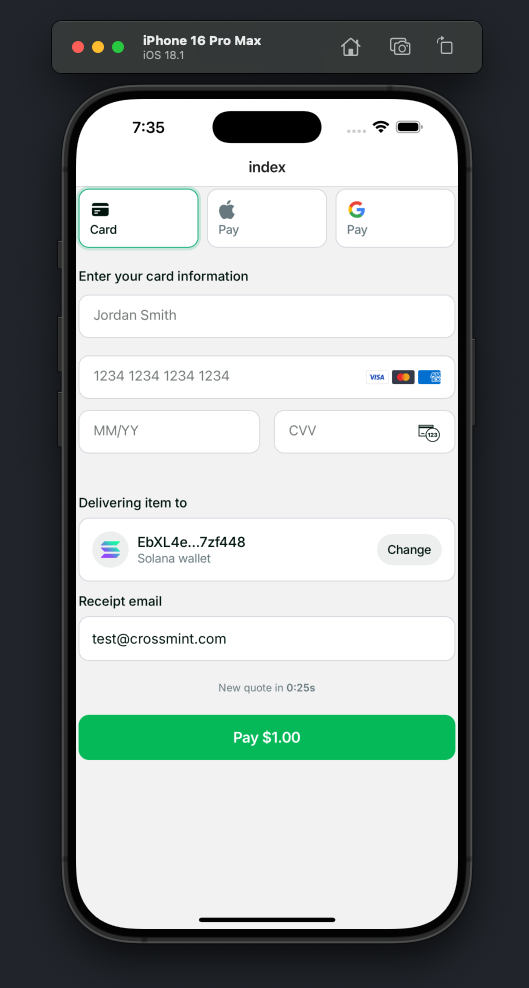Enterprise feature. Contact us for access.
Crossmint Checkout React Native SDK Quickstart
For this quickstart we’ll be using Expo. You can follow this tutorial to create an expo app. Only do steps 1 and 3, plus the Crossmint-specific steps below.Prerequisites: Before starting, ensure you have completed the Expo prerequisites including Node.js, Git, and your development environment setup.
Following Expo Tutorial + Crossmint SDK
Add your .env.local environment variables
The
receiptEmail field is required for delivering payment receipts to customers.Result