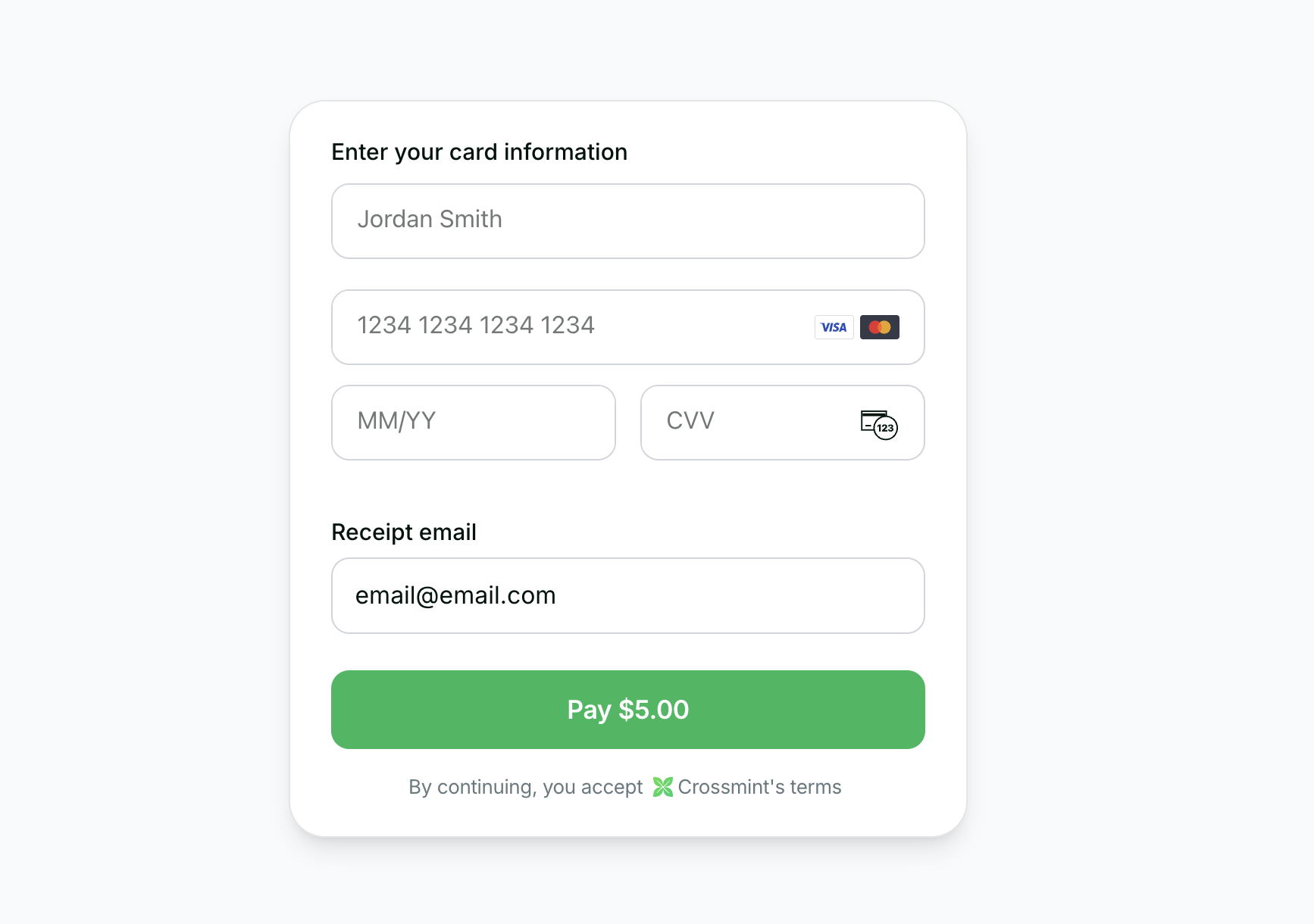You can start testing Onramp in staging. Once you are ready to go live, reach out to
sales to enable the feature in production
- Create a Crossmint order using a server action
- Use Crossmint’s embedded checkout component to handle KYC, payment, and delivery automatically
1. Prerequisites
Install the SDK
Install the Crossmint client SDK:npm i @crossmint/client-sdk-react-ui
Add environment variables
Add environment variables to your .env.local:NEXT_PUBLIC_CROSSMINT_CLIENT_SIDE_API_KEY="_YOUR_CLIENT_API_KEY_"
CROSSMINT_SERVER_SIDE_API_KEY="_YOUR_SERVER_API_KEY_"
2. Create the Server Action
Create a server action that will create orders via the Crossmint API:
app/actions/createOrder.ts
"use server";
const USDC_TOKEN_LOCATORS = {
solanaDevnet: "solana:4zMMC9srt5Ri5X14GAgXhaHii3GnPAEERYPJgZJDncDU",
baseSepolia: "base-sepolia:0x036CbD53842c5426634e7929541eC2318f3dCF7e",
};
interface CreateOrderParams {
walletAddress: string;
receiptEmail: string;
amount: string;
chain: "solanaDevnet" | "baseSepolia";
}
export async function createOrder({ walletAddress, receiptEmail, amount, chain }: CreateOrderParams) {
const serverApiKey = process.env.CROSSMINT_SERVER_SIDE_API_KEY;
if (serverApiKey == null) {
throw new Error("CROSSMINT_SERVER_SIDE_API_KEY is not set");
}
const response = await fetch("https://staging.crossmint.com/api/2022-06-09/orders", {
method: "POST",
headers: {
"Content-Type": "application/json",
"x-api-key": serverApiKey,
},
body: JSON.stringify({
lineItems: [
{
tokenLocator: USDC_TOKEN_LOCATORS[chain],
executionParameters: {
mode: "exact-in",
amount,
},
},
],
payment: {
method: "card",
receiptEmail,
},
recipient: {
walletAddress,
},
}),
});
if (!response.ok) {
const error = await response.json();
throw new Error(error.message || "Failed to create order");
}
return response.json();
}
3. Build the Onramp Component
Create a client component that handles the order creation and displays the embedded checkout:
app/components/OnrampCheckout.tsx
"use client";
import { useState } from "react";
import { CrossmintProvider, CrossmintEmbeddedCheckout } from "@crossmint/client-sdk-react-ui";
import { createOrder } from "../actions/createOrder";
const CLIENT_API_KEY = process.env.NEXT_PUBLIC_CROSSMINT_CLIENT_SIDE_API_KEY || "";
// Destination wallets for testing transfers on each network
const TEST_WALLETS = {
solanaDevnet: "<destination_wallet_address>",
baseSepolia: "<destination_wallet_address>",
};
export default function OnrampCheckout() {
const [order, setOrder] = useState<{ orderId: string; clientSecret: string } | null>(null);
const [chain, setChain] = useState<"solanaDevnet" | "baseSepolia">("solanaDevnet");
const [email, setEmail] = useState("user@example.com");
const [wallet, setWallet] = useState(TEST_WALLETS.solanaDevnet);
const [amount, setAmount] = useState("5");
const [isLoading, setIsLoading] = useState(false);
function handleChainChange(newChain: "solanaDevnet" | "baseSepolia") {
setChain(newChain);
setWallet(TEST_WALLETS[newChain]);
}
async function handleSubmit() {
setIsLoading(true);
try {
const result = await createOrder({ walletAddress: wallet, receiptEmail: email, amount, chain });
setOrder({ orderId: result.order.orderId, clientSecret: result.clientSecret });
} catch (error) {
console.error("Failed to create order:", error);
} finally {
setIsLoading(false);
}
}
if (order != null) {
return (
<CrossmintProvider apiKey={CLIENT_API_KEY}>
<div className="max-w-[450px] w-full mx-auto p-6 rounded-xl bg-white">
<CrossmintEmbeddedCheckout
orderId={order.orderId}
clientSecret={order.clientSecret}
payment={{
receiptEmail: email,
crypto: { enabled: false },
fiat: { enabled: true },
defaultMethod: "fiat",
}}
/>
</div>
</CrossmintProvider>
);
}
return (
<div className="max-w-md mx-auto p-8 rounded-xl border border-gray-300 bg-white shadow-sm space-y-6">
<h2 className="text-2xl font-semibold text-gray-900">Buy USDC</h2>
<div className="space-y-2">
<label className="text-sm font-medium text-gray-900">Network</label>
<div className="grid grid-cols-2 gap-2">
<button
type="button"
onClick={() => handleChainChange("solanaDevnet")}
className={`p-3 rounded-lg border text-sm font-medium transition-colors ${
chain === "solanaDevnet"
? "bg-green-600 text-white border-green-600"
: "bg-white text-gray-900 border-gray-300 hover:bg-gray-100"
}`}
>
Solana Devnet
</button>
<button
type="button"
onClick={() => handleChainChange("baseSepolia")}
className={`p-3 rounded-lg border text-sm font-medium transition-colors ${
chain === "baseSepolia"
? "bg-blue-600 text-white border-blue-600"
: "bg-white text-gray-900 border-gray-300 hover:bg-gray-100"
}`}
>
Base Sepolia
</button>
</div>
</div>
<div className="space-y-2">
<label className="text-sm font-medium text-gray-900">Email</label>
<input
type="email"
value={email}
onChange={(e) => setEmail(e.target.value)}
className="w-full px-3 py-2 rounded-lg border border-gray-300 bg-white text-gray-900 text-sm"
/>
</div>
<div className="space-y-2">
<label className="text-sm font-medium text-gray-900">Recipient Wallet</label>
<input
type="text"
value={wallet}
onChange={(e) => setWallet(e.target.value)}
className="w-full px-3 py-2 rounded-lg border border-gray-300 bg-white text-gray-900 text-sm font-mono"
/>
</div>
<div className="space-y-2">
<label className="text-sm font-medium text-gray-900">Amount (USD)</label>
<input
type="number"
value={amount}
onChange={(e) => setAmount(e.target.value)}
className="w-full px-3 py-2 rounded-lg border border-gray-300 bg-white text-gray-900 text-sm"
/>
</div>
<button
onClick={handleSubmit}
disabled={isLoading || !email || !wallet}
className="w-full py-3 rounded-lg bg-black text-white font-medium hover:bg-gray-800 disabled:opacity-50 transition-colors"
>
{isLoading ? "Creating Order..." : "Continue to Checkout"}
</button>
</div>
);
}
4. Add the Component to Your Page
Import and render the OnrampCheckout component in your page:
import OnrampCheckout from "./components/OnrampCheckout";
export default function Home() {
return (
<main className="min-h-screen flex items-center justify-center">
<OnrampCheckout />
</main>
);
}
Testing: Use the test credit card number 4242 4242 4242 4242 with any future expiration date and any 3-digit CVC.
5. Transaction Completion
Upon successful payment:
KYC Verification
The embedded checkout component handles all the complexity of KYC verification automatically.
Token Delivery
The purchased tokens (minus fees) are sent directly to the user's wallet.
6. Next Steps